Loading
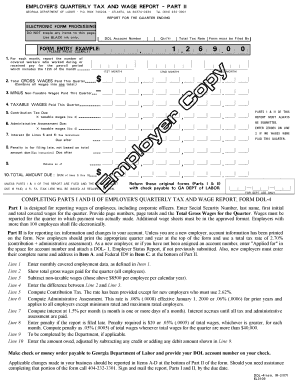
Get Wg15 Form 2020-2026
How it works
-
Open form follow the instructions
-
Easily sign the form with your finger
-
Send filled & signed form or save
How to fill out the Wg15 Form online
Filling out the Wg15 Form online can streamline your reporting process and ensure compliance with tax regulations. This guide will provide you with clear, step-by-step instructions to help you complete the form accurately and efficiently.
Follow the steps to complete the Wg15 Form online.
- Click ‘Get Form’ button to obtain the form and open it in your document processing software.
- Begin by entering the DOL account number at the designated field to ensure your report is linked to the correct employer record.
- In the 'Report for the quarter ending' section, specify the quarter and year for which you are reporting wages.
- For each month of the reporting quarter, carefully input the number of covered workers in the field provided. This should reflect the payroll period that includes the 12th of each month.
- Enter the total gross wages paid for the quarter. Ensure that this amount combines all wages from the reporting months.
- Subtract any non-taxable wages paid this quarter from the total gross wages. This includes wages that exceed $8500 per employee for the calendar year.
- Calculate the taxable wages paid by entering the difference between the total gross wages and non-taxable wages.
- Compute the contribution tax due based on the taxable wages. Use the provided tax rate unless specific exemptions apply.
- If applicable, calculate the administrative assessment due based on taxable wages as specified in the form instructions.
- Calculate any interest due on the amounts from the previous lines until full payment is made.
- Include any penalties applicable for late filing, based on the guidelines provided in the form.
- Review all entered information for accuracy before finalizing. Make sure to save changes, and download or print the completed form.
- Finally, share or submit the completed form as required. Do not forget to return original copies of Parts I and II along with your payment.
Start filling out the Wg15 Form online today to ensure your tax reporting is accurate and timely.
To close your Georgia unemployment account, you need to follow a few steps. First, log into your account on the Georgia Department of Labor website. After accessing your profile, look for the option to close your account, and confirm the closure. Remember, completing the WG15 Form may be necessary if you are required to report your final earnings.
Industry-leading security and compliance
US Legal Forms protects your data by complying with industry-specific security standards.
-
In businnes since 199725+ years providing professional legal documents.
-
Accredited businessGuarantees that a business meets BBB accreditation standards in the US and Canada.
-
Secured by BraintreeValidated Level 1 PCI DSS compliant payment gateway that accepts most major credit and debit card brands from across the globe.


