Loading
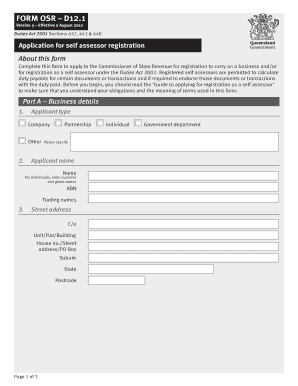
Get D12 Form
How it works
-
Open form follow the instructions
-
Easily sign the form with your finger
-
Send filled & signed form or save
How to fill out the D12 Form online
The D12 Form is essential for applying to the Commissioner of State Revenue for registration as a self assessor under the Duties Act 2001. This guide will provide a clear and easy-to-follow process for completing the form online, ensuring that users have all the necessary information at their fingertips.
Follow the steps to successfully complete the D12 Form online.
- Click the ‘Get Form’ button to access the D12 Form and open it in your preferred online editor.
- In Part A, enter your business details. Indicate your applicant type by selecting 'Company', 'Individual', 'Partnership', or 'Government department' as applicable. Provide your name and any trading names used, along with your ABN if available.
- Complete your street address, including unit or flat number, house number, street address, suburb, state, and postcode. Ensure all fields are accurately filled to avoid delays.
- In Part B, provide your contact details. If different from your street address, include your postal address. Designate a contact person by entering their name, position title, telephone number, mobile number, fax number, and email address.
- In Part C, specify the registration type you are applying for. Choose whether you are applying as a general insurer, life insurer, self assessor/party, or self assessor/agent.
- If applicable, indicate the type of insurer you are and select the duties you wish to self assess, such as insurance duty or transfer duty.
- Indicate when you would like your registration to take effect by entering the desired date.
- In Part D, verify the information provided is true and correct by signing in the designated area. Include your name and the date of signing.
- Once you have completed all sections of the form, review your entries for accuracy. You can then save your changes, download a copy for your records, print the form, or share it as necessary.
Start completing your D12 Form online today to ensure timely registration!
Industry-leading security and compliance
US Legal Forms protects your data by complying with industry-specific security standards.
-
In businnes since 199725+ years providing professional legal documents.
-
Accredited businessGuarantees that a business meets BBB accreditation standards in the US and Canada.
-
Secured by BraintreeValidated Level 1 PCI DSS compliant payment gateway that accepts most major credit and debit card brands from across the globe.


