Loading
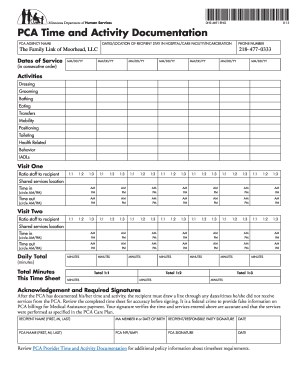
Get Mn Dhs-4691-eng 2013-2026
How it works
-
Open form follow the instructions
-
Easily sign the form with your finger
-
Send filled & signed form or save
How to fill out the MN DHS-4691-ENG online
The MN DHS-4691-ENG form is essential for documenting personal care assistant (PCA) services. This guide provides a clear and structured approach to completing the form online, ensuring that all necessary information is accurately captured.
Follow the steps to complete the MN DHS-4691-ENG form online.
- Click the ‘Get Form’ button to access the form and open it in your preferred editor.
- Enter the name of the PCA agency in the designated field along with its contact phone number.
- Input the dates and location of the recipient's stay in hospital, care facility, or incarceration in the relevant section.
- For each date of service provided, fill in the dates in MM/DD/YY format in consecutive order.
- Mark the activities performed for each date by writing your initials next to the corresponding services provided, such as dressing, grooming, bathing, and more.
- Document the first visit by selecting the ratio of PCA staff to recipient (1:1, 1:2, or 1:3) and enter the time in and time out for the visit.
- For a second visit (if applicable), repeat the process of selecting the staff ratio and entering the corresponding time in/out.
- Calculate and record the daily total minutes spent providing care in the appropriate sections.
- Total the minutes for all visits on the entire timesheet and input the totals in the designated boxes for each ratio.
- Complete the acknowledgment and required signatures section by having both the recipient and PCA sign and date the form, ensuring accuracy and compliance.
- Finally, save your changes, then download, print, or share the completed form as needed.
Complete your MN DHS-4691-ENG form online today to ensure accurate documentation of PCA services.
The PCA time card must be signed by both the PCA caregiver and the recipient of services or their authorized representative. This ensures that the hours worked are documented accurately. It is essential that both parties review and verify the information on the time card to prevent any discrepancies in service billing.
Industry-leading security and compliance
US Legal Forms protects your data by complying with industry-specific security standards.
-
In businnes since 199725+ years providing professional legal documents.
-
Accredited businessGuarantees that a business meets BBB accreditation standards in the US and Canada.
-
Secured by BraintreeValidated Level 1 PCI DSS compliant payment gateway that accepts most major credit and debit card brands from across the globe.


