Loading
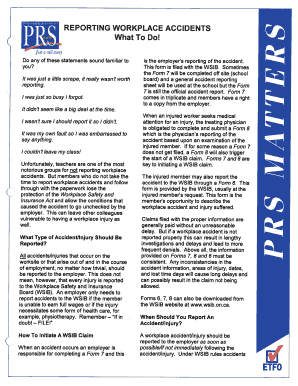
Get Wsib Form 7 Fillable 2006-2025
How it works
-
Open form follow the instructions
-
Easily sign the form with your finger
-
Send filled & signed form or save
How to use or fill out the Wsib Form 7 Fillable online
Filling out the Wsib Form 7 Fillable online is a straightforward process that helps users report their workplace injury or illness effectively. This guide will provide a detailed breakdown of each section of the form, empowering users to complete it with confidence.
Follow the steps to successfully complete the Wsib Form 7 Fillable.
- Click 'Get Form' button to access the Form 7 and open it in your preferred editing tool.
- Begin with the personal information section. Fill in your full name, address, and contact details accurately. Ensure that all information is current and matches any official documents you possess.
- In the employment information section, provide your employer's name and address. It is important to include your job title, the description of your duties, and your start date with the employer.
- Proceed to the details of your injury section. Describe the nature of your injury or illness in detail, including when and where it occurred. Include any relevant information about the circumstances surrounding the incident.
- Next, address any medical treatment you have received. Provide names of healthcare professionals, the nature of the treatment, and any medications prescribed to you, as well as the dates of treatment.
- If applicable, indicate if you have missed any work due to your injury and detail the dates accordingly. This information is crucial for assessing potential compensation.
- Finally, review each section for accuracy and completeness. Once you are satisfied with the form, you can choose to save your changes, download, print, or share the completed form as needed.
Start completing your documents online today!
The duration of benefits on WSIB in Ontario depends on the severity of the injury and your recovery process. Some individuals may receive support for months or even years, depending on their situation. Regular assessments help determine the right course of action for ongoing benefits. Utilizing a Wsib Form 7 Fillable can assist in keeping your claims information up to date.
Industry-leading security and compliance
US Legal Forms protects your data by complying with industry-specific security standards.
-
In businnes since 199725+ years providing professional legal documents.
-
Accredited businessGuarantees that a business meets BBB accreditation standards in the US and Canada.
-
Secured by BraintreeValidated Level 1 PCI DSS compliant payment gateway that accepts most major credit and debit card brands from across the globe.


