Loading
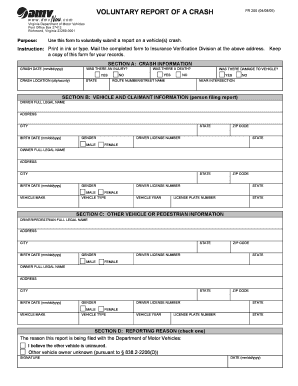
Get Va Dmv Fr200 Form
How it works
-
Open form follow the instructions
-
Easily sign the form with your finger
-
Send filled & signed form or save
How to fill out the Va Dmv Fr200 Form online
The Va Dmv Fr200 Form is essential for users who wish to voluntarily report a vehicle crash. This guide provides a step-by-step approach to assist you in completing the form accurately and efficiently online.
Follow the steps to complete the Va Dmv Fr200 Form online
- Click ‘Get Form’ button to retrieve the form and have it opened for editing.
- Begin by filling out the crash information in Section A. Enter the crash date using the format mm/dd/yyyy, and specify if there was any injury or death involved in the incident.
- Continue in Section A by indicating whether there was damage to the vehicle and providing details about the crash location, including the city/county and, if applicable, the route number or street name.
- Move to Section B to provide vehicle and claimant information. Input the driver’s full legal name, address, city, state, zip code, birth date, gender, and driver license number.
- Next, enter the owner’s full legal name and address details as required in Section B. Remember to include the zip code and state.
- Fill in the vehicle details such as vehicle make, type, year, and license plate number.
- Proceed to Section C where you will report details about the other vehicle or pedestrian involved. Again, include their full legal name, address, city, state, zip code, birth date, gender, and driver license number.
- Complete the other party’s vehicle information, ensuring to enter the make, type, year, and license plate number.
- In Section D, check the box indicating the reason for filing this report, whether you believe the other vehicle is uninsured or the other vehicle owner is unknown.
- Lastly, review the information you've entered carefully. Sign and date the form in the provided areas. Once completed, you can save your changes, download, print, or share the form as needed.
Complete your Va Dmv Fr200 Form online today for a smooth reporting experience.
To get a driver's license (DL) in Virginia, you need to apply at a DMV office. First, prepare the necessary documents, such as identification and proof of residency. Additionally, completing the Va Dmv Fr200 Form may be helpful if you are also dealing with accident reporting or related matters during your application process.
Industry-leading security and compliance
US Legal Forms protects your data by complying with industry-specific security standards.
-
In businnes since 199725+ years providing professional legal documents.
-
Accredited businessGuarantees that a business meets BBB accreditation standards in the US and Canada.
-
Secured by BraintreeValidated Level 1 PCI DSS compliant payment gateway that accepts most major credit and debit card brands from across the globe.


