Loading
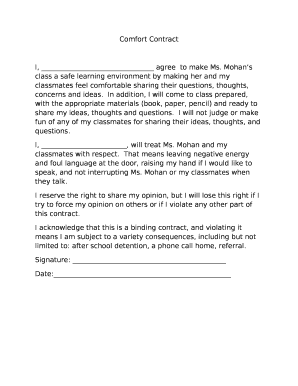
Get Comfort Contract
How it works
-
Open form follow the instructions
-
Easily sign the form with your finger
-
Send filled & signed form or save
How to fill out the Comfort Contract online
Filling out the Comfort Contract online is a straightforward process that helps create a supportive learning environment. This guide will provide you with detailed instructions to ensure you complete the form correctly and effectively.
Follow the steps to complete the Comfort Contract online.
- Press the ‘Get Form’ button to access the Comfort Contract form and open it in your preferred online editor.
- In the first blank field, write your name to agree to make the classroom a safe learning environment. This signifies your commitment to fostering an inclusive space for discussion.
- In the next section, where it states, 'I will treat Ms. Mohan and my classmates with respect,' ensure you acknowledge and understand your responsibilities in maintaining a respectful atmosphere. You can express your understanding in writing if prompted.
- When you come to the section regarding your rights to express opinions, reflect on your responsibility to converse respectfully. Write a brief statement reinforcing your commitment to this part of the contract.
- At the bottom of the contract, sign your name in the designated area to formally agree to the terms. This signature indicates your understanding of the contract's binding nature.
- Enter the date of completion in the section provided to finalize your agreement. Be sure to double-check that all necessary fields are filled out before proceeding.
- Once you have reviewed all your entries, save any changes made to the document. You can also choose to download, print, or share the completed Comfort Contract as needed.
Complete your Comfort Contract online to contribute positively to your learning environment.
The letter of comfort is not legally binding or an obligation by the holding company to repay the loans. It is just an assurance to the lender that the holding company is aware of the transaction, the policies of the subsidiary and its intentions in seeking a loan.
Industry-leading security and compliance
US Legal Forms protects your data by complying with industry-specific security standards.
-
In businnes since 199725+ years providing professional legal documents.
-
Accredited businessGuarantees that a business meets BBB accreditation standards in the US and Canada.
-
Secured by BraintreeValidated Level 1 PCI DSS compliant payment gateway that accepts most major credit and debit card brands from across the globe.


