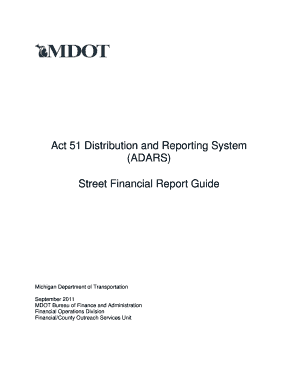
Get Act 51 Reporting Adars
How it works
-
Open form follow the instructions
-
Easily sign the form with your finger
-
Send filled & signed form or save
How to fill out the Act 51 Reporting Adars online
Filling out the Act 51 Reporting Adars online is an essential process for cities and villages receiving Michigan Transportation Funds. This guide provides a clear, step-by-step approach to assist you in completing the required forms accurately and efficiently.
Follow the steps to complete your Act 51 Reporting Adars online.
- Click the 'Get Form' button to obtain the Act 51 Reporting Adars and open it in your browser.
- Review the introductory information on the form. Make sure you understand the requirements and eligibility criteria for filing the report.
- Fill in the identifying information, including your city or village name and relevant fiscal year details. Ensure accuracy as it will be critical for tracking your report.
- Navigate to the financial data sections. This includes entering details regarding annual revenues and expenditures based on your agency's records.
- Use the subledger feature for shaded fields where required. You must enter details through the subledger as it helps maintain data integrity.
- If your form allows, you can add rows to the grid sections for multiple entries. Remember to click 'Add to Grid' after each entry to save the input.
- Once all data has been entered, click the 'Save' button to preserve your work. Periodically saving your progress is encouraged.
- Review the information to ensure everything is correct. If necessary, use the 'Verify/Submit Report' feature to check for any errors or warnings.
- After ensuring there are no significant errors, click the 'Submit Report' button to finalize and send your report for review to MDOT.
- You can save changes, download, print, or share the completed form as needed for your records.
Start filling out your Act 51 Reporting Adars online today to ensure compliance and timely reporting.
You can contact the state of Michigan through their official website, where you will find various resources and contact information for different departments. Alternatively, reaching out via phone or email can also be effective for specific inquiries. If your questions relate to Act 51 Reporting Adars, you might consider consulting local road agencies that can offer deeper insights. Always ensure you have the correct contact details for swift assistance.
Industry-leading security and compliance
-
In businnes since 199725+ years providing professional legal documents.
-
Accredited businessGuarantees that a business meets BBB accreditation standards in the US and Canada.
-
Secured by BraintreeValidated Level 1 PCI DSS compliant payment gateway that accepts most major credit and debit card brands from across the globe.


