Loading
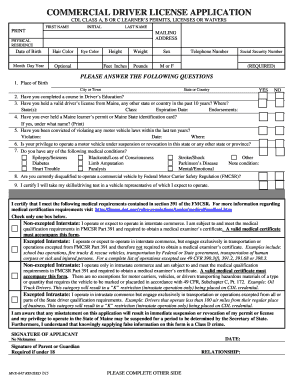
Get Me Mve-64t 2015
How it works
-
Open form follow the instructions
-
Easily sign the form with your finger
-
Send filled & signed form or save
How to fill out the ME MVE-64T online
Filling out the ME MVE-64T form online can seem complex, but with a clear understanding of each section, the process becomes straightforward. This guide will help you navigate through the specifics of the form with ease.
Follow the steps to complete your application accurately
- Press the ‘Get Form’ button to access the ME MVE-64T form and open it in your chosen editor.
- Enter your first, middle initial, and last name in the designated fields. Ensure that your name matches the identification you will submit.
- Provide your mailing address in the appropriate section. This address should be where you receive official correspondence.
- Fill out your physical residence information, if different from your mailing address. This ensures accurate residency details.
- Input your date of birth in the format requested. Be sure to double-check for accuracy, as this will verify your eligibility.
- Complete the optional fields for hair color, eye color, height, and weight. This personal information aids in identification processes.
- Indicate your sex using the provided options (M or F) to meet form requirements.
- Provide your telephone number and social security number in the required fields. Remember that the social security number is mandatory.
- Answer the upcoming questions truthfully, addressing inquiries about your place of birth, prior licenses, and medical conditions. This information is pivotal for your application.
- Review your responses to questions regarding previous licenses, convictions, suspensions, and medical qualifications. This step is essential for ensuring compliance with driving regulations.
- Certify your capability to take the driving test in an appropriate vehicle. Confirm your medical certification status as needed and check the relevant box based on your operation type.
- Sign and date the application. If you are under 18, include a parent's or guardian's signature.
- Finalize your application by reviewing all sections. Ensure that all fees and identification documents are included before submission.
- Once completed, save your changes, download the form, and prepare to print or share it as required for submission.
Complete your ME MVE-64T application online today to ensure a smooth process.
Get form
Experience a faster way to fill out and sign forms on the web. Access the most extensive library of templates available.
Permittees ages 21 or older They do not have to hold the permit for 6 months, they do not have to log driving hours, and they can take a road test immediately to obtain their driver's license.
Get This Form Now!
Use professional pre-built templates to fill in and sign documents online faster. Get access to thousands of forms.
Industry-leading security and compliance
US Legal Forms protects your data by complying with industry-specific security standards.
-
In businnes since 199725+ years providing professional legal documents.
-
Accredited businessGuarantees that a business meets BBB accreditation standards in the US and Canada.
-
Secured by BraintreeValidated Level 1 PCI DSS compliant payment gateway that accepts most major credit and debit card brands from across the globe.


