Loading
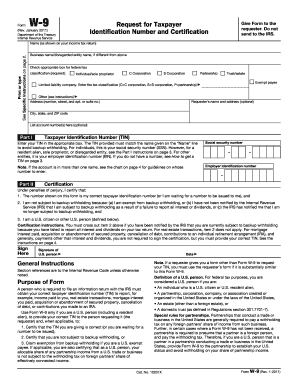
Get Miamidadevendor Payment Form
How it works
-
Open form follow the instructions
-
Easily sign the form with your finger
-
Send filled & signed form or save
How to fill out the Miamidadevendor Payment Form online
This guide provides clear and comprehensive instructions on completing the Miamidadevendor Payment Form online. Designed to assist users of all experience levels, it will help ensure that you accurately fill out this important vendor registration document.
Follow the steps to fill out the Miamidadevendor Payment Form online.
- Click ‘Get Form’ button to acquire the Miamidadevendor Payment Form and open it in the editor.
- Enter your Federal Employer Identification Number (FEIN) where prompted at the start of the form. If you do not have one, input the owner’s Social Security Number (SSN).
- In Section 1, provide your business details, including the official name of your entity, any DBA (Doing Business As) name, and complete both the business address and mailing address sections.
- Identify the contact person for your firm by entering their name, title, and contact information, including phone numbers and email address.
- Select the type of business organization by marking the appropriate checkboxes indicating your business structure (e.g., corporation, partnership).
- Indicate the years your firm has been in business by selecting the relevant option.
- Answer questions related to conflict of interest. If applicable, fill in the required details about any relationships with Miami-Dade County officials.
- Review the affirmations and signatures section, where the authorized person must sign, date, and provide their name and title.
- In Section 2, complete the Vendor Affidavits Form, ensuring all required affidavits are accurate and up to date.
- In Section 3, use the Vendor Commodity Codes Selection Checklist to mark which goods and services your firm can supply.
- Finally, in Section 4, ensure you prepare all necessary documents required for submission, including any relevant IRS forms and local business tax receipts.
- Once you have filled out all sections, save your changes, download the completed form, and print or share it as needed.
Complete your Miamidadevendor Payment Form online today to ensure your vendor registration is processed quickly and accurately.
Related links form
To make a payment to a vendor, first access the Miamidadevendor Payment Form available on the Miami-Dade County website. Fill out the necessary details, including vendor information and payment amount. Then, review your information to ensure accuracy before submitting the form. This streamlined process ensures your vendor receives payment promptly.
Industry-leading security and compliance
US Legal Forms protects your data by complying with industry-specific security standards.
-
In businnes since 199725+ years providing professional legal documents.
-
Accredited businessGuarantees that a business meets BBB accreditation standards in the US and Canada.
-
Secured by BraintreeValidated Level 1 PCI DSS compliant payment gateway that accepts most major credit and debit card brands from across the globe.


