Loading
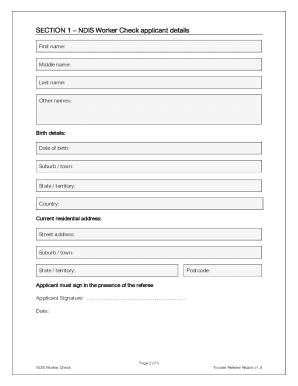
Get Trusted Referees Report
How it works
-
Open form follow the instructions
-
Easily sign the form with your finger
-
Send filled & signed form or save
How to fill out the Trusted Referees Report online
The Trusted Referees Report is a key document required for the NDIS Worker Check application. This guide will walk you through the online process of completing the form, ensuring clarity and efficiency in your submission.
Follow the steps to complete the Trusted Referees Report online.
- Click ‘Get Form’ button to obtain the form and open it in the online editor.
- Begin with Section 1, where the applicant needs to fill out their personal details. This includes their first name, middle name, last name, and any other names or aliases they have been known by. Be sure to include names from various stages of life such as birth names or maiden names.
- In Section 1, provide the applicant's birth details, including their date of birth, suburb or town, state or territory, and country. Also include the current residential address with details like street address, suburb, state or territory, and postcode.
- The applicant must sign the form in the presence of the referee. Ensure that the date of signing is also recorded alongside the signature.
- Next, proceed to Section 2, where the referee will input their information. This includes the referee's first name, last name, title or position, organisation name, and ABN if applicable.
- The referee must also provide their work address, phone number, and email address in the designated fields.
- In Section 2, the referee needs to specify their relationship with the applicant, indicating whether they know them professionally or personally, and detailing how long they have known the applicant.
- The referee must confirm the applicant's identity information by selecting the appropriate verification method, such as personal knowledge or various types of records.
- Finally, the referee should sign the form and date it to attest to the accuracy of the information provided. This signature is essential for the validation of the report.
- After completing both sections, users can save changes, download the completed report, print it, or share it as needed.
Complete the Trusted Referees Report online today to streamline your NDIS Worker Check application.
11 tips for writing a referee report Personalise each letter. ... Review the candidate's resume. ... Discuss the report with the candidate. ... Introduce yourself in the report. ... Explain your relationship with the candidate. ... Include keywords from the job listing. ... Be enthusiastic and positive. ... Include your contact information.
Industry-leading security and compliance
US Legal Forms protects your data by complying with industry-specific security standards.
-
In businnes since 199725+ years providing professional legal documents.
-
Accredited businessGuarantees that a business meets BBB accreditation standards in the US and Canada.
-
Secured by BraintreeValidated Level 1 PCI DSS compliant payment gateway that accepts most major credit and debit card brands from across the globe.


