Loading
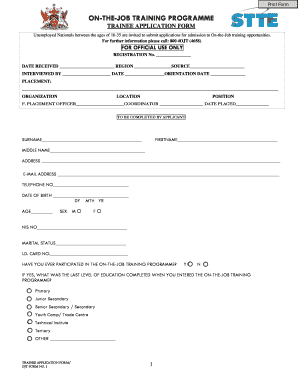
Get Ojt Application Form
How it works
-
Open form follow the instructions
-
Easily sign the form with your finger
-
Send filled & signed form or save
How to fill out the Ojt Application Form online
Filling out the Ojt Application Form online is a straightforward process. This guide provides detailed instructions, ensuring that all users can complete the form accurately and efficiently.
Follow the steps to successfully complete the Ojt Application Form online.
- Press the ‘Get Form’ button to access the application form and open it in your preferred editor.
- Begin by entering your surname in the designated field, followed by your first and middle names. Ensure all names are spelled correctly and are as they appear on official documents.
- Provide your current address, including street, city, and any pertinent details. Make sure the information is complete to avoid delays in communication.
- Enter your email address and telephone number accurately. This information is essential for receiving updates regarding your application.
- Input your date of birth in the format specified (day, month, year) and calculate your age, ensuring the number entered is accurate.
- Select your sex by marking the appropriate box. Use inclusive language that reflects your identity.
- Complete the National Insurance Number field and provide your marital status.
- Indicate whether you have previously participated in the on-the-job training programme by selecting 'Yes' or 'No.' If 'Yes,' state the last level of education you completed upon entering the program.
- List the on-the-job training desired by entering the desired positions in the specified areas.
- Detail your educational background by entering the institutions attended, courses taken, certificates earned, grades, and years obtained.
- Document your work experience by providing the names of firms or employers, positions held, types of work performed, and the dates you started and completed each job.
- If applicable, indicate any disability or illness and provide an explanation if you selected 'Yes.'
- Include references by listing two individuals with their names, addresses, telephone numbers, and occupations.
- In the case of an emergency, provide the contact name, address, relationship, and telephone number.
- Once you have filled out all sections of the form, review the information for accuracy. Save any changes made, and download, print or share the completed form as required.
Complete your Ojt Application Form online today to take the next step in your professional journey.
It usually involves instruction in the form of videos, quizzes, attending online or in-person classes, and/or reading documents and being verbally assessed on the materials. At the same time or soon after completing instruction, employees also begin hands-on training and job shadowing under a mentor.
Industry-leading security and compliance
US Legal Forms protects your data by complying with industry-specific security standards.
-
In businnes since 199725+ years providing professional legal documents.
-
Accredited businessGuarantees that a business meets BBB accreditation standards in the US and Canada.
-
Secured by BraintreeValidated Level 1 PCI DSS compliant payment gateway that accepts most major credit and debit card brands from across the globe.


