Loading
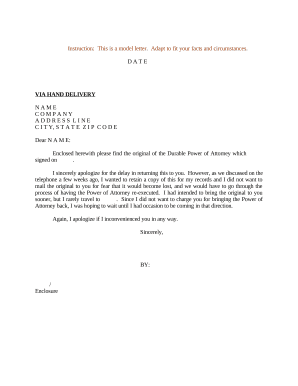
Get Sample Power Of Attorney
How it works
-
Open form follow the instructions
-
Easily sign the form with your finger
-
Send filled & signed form or save
How to fill out the Sample Power Of Attorney online
Filling out a Sample Power Of Attorney online can be a straightforward task with the right guidance. This guide is designed to help you navigate through the essential sections of the form, ensuring that you complete it accurately and efficiently.
Follow the steps to successfully complete the form.
- Click ‘Get Form’ button to obtain the form and open it in the editor.
- Identify the date field at the top of the document. Enter the date on which you are completing the Power Of Attorney.
- In the 'Name' section, provide the full name of the person to whom you are granting power. This is typically referred to as your agent or attorney-in-fact.
- Fill in the 'Company' field if your agent is affiliated with any organization; otherwise, leave it blank.
- Complete the 'Address Line' field with the full address of your agent, ensuring to include all relevant details such as street, city, state, and zip code.
- In the body of the letter, briefly explain why you are sending the document. You might mention the importance of retaining a copy for your records.
- At the closing of the document, sign your name in the 'BY' section to authorize the power of attorney. Include the date of your signature.
- Review the entire document to ensure that all fields are filled out correctly and that there are no typos or missing information.
- Save your changes, then choose to download or print the document for your records and for sending to your agent.
- Once printed, you may share or deliver the original document to the designated person securely.
Start completing your Power Of Attorney online to ensure your rights and preferences are protected.
Steps for Making a Financial Power of Attorney in Massachusetts Create the POA Using a Form, Software or an Attorney. ... Sign the POA in the Presence of a Notary Public. ... Store the Original POA in a Safe Place. ... Give a Copy to Your Agent or Attorney-in-Fact. ... File a Copy With the Recorder's Office.
Industry-leading security and compliance
US Legal Forms protects your data by complying with industry-specific security standards.
-
In businnes since 199725+ years providing professional legal documents.
-
Accredited businessGuarantees that a business meets BBB accreditation standards in the US and Canada.
-
Secured by BraintreeValidated Level 1 PCI DSS compliant payment gateway that accepts most major credit and debit card brands from across the globe.


