Loading
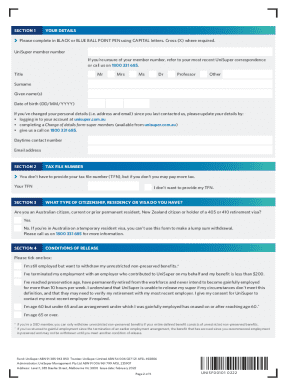
Get Au Unisuper Super Withdrawal Form 2020-2025
How it works
-
Open form follow the instructions
-
Easily sign the form with your finger
-
Send filled & signed form or save
How to fill out the AU UniSuper Super Withdrawal Form online
This guide provides clear and comprehensive instructions for filling out the AU UniSuper Super Withdrawal Form online. Whether you are looking to make a full or partial lump-sum withdrawal from your super, this step-by-step approach will assist you in completing the form accurately and efficiently.
Follow the steps to successfully complete your withdrawal form.
- Click ‘Get Form’ button to obtain the AU UniSuper Super Withdrawal Form and open it in your editor.
- In Section 1, enter your details such as UniSuper member number, title, surname, given name(s), date of birth, daytime contact number, and email address. Ensure you provide this information in black or blue ball point pen using capital letters.
- In Section 2, you may provide your tax file number (TFN). Note that while it is not mandatory, not providing your TFN may result in higher tax deductions from your withdrawal.
- In Section 3, indicate your citizenship or residency status. If you hold a temporary resident visa, please consult with UniSuper for further instructions.
- In Section 4, select the applicable condition of release for your withdrawal. Ensure that you understand the definitions related to your situation and provide consent for UniSuper to verify your employment if necessary.
- In Section 5, specify your membership type as Accumulation or Defined Benefit Division (DBD) member.
- If you are an Accumulation member, move to Section 6 and choose your withdrawal type—either full lump sum, partial lump sum, or entire account balance less $6,000. Enter the amount you wish to withdraw and specify whether this amount is gross or net.
- If you are a DBD member, proceed to Section 7 and choose the type of withdrawal you wish to make and which component you would like to withdraw.
- In Section 8, select your payment option—either EFT or cheque. If choosing EFT, provide your financial institution's details in Section 9.
- In Section 10, consent to have your identification verified by UniSuper and note the requirements for proving your identity.
- In Section 11, read and sign the member declaration to acknowledge that all details provided are accurate. If signing under Power of Attorney, complete the relevant section.
- Once all sections are complete, save your changes and either download, print, or share the completed form as required.
Start your application today by filling out the AU UniSuper Super Withdrawal Form online.
Industry-leading security and compliance
US Legal Forms protects your data by complying with industry-specific security standards.
-
In businnes since 199725+ years providing professional legal documents.
-
Accredited businessGuarantees that a business meets BBB accreditation standards in the US and Canada.
-
Secured by BraintreeValidated Level 1 PCI DSS compliant payment gateway that accepts most major credit and debit card brands from across the globe.


