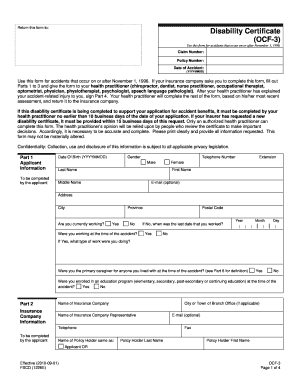
Get Canada Fsco Ocf-3 2010
How it works
-
Open form follow the instructions
-
Easily sign the form with your finger
-
Send filled & signed form or save
How to fill out the Canada FSCO OCF-3 online
Filling out the Canada FSCO OCF-3 form is a crucial step for individuals involved in accidents to claim benefits accurately. This guide will provide you with a clear, step-by-step approach to completing the form online, ensuring that you provide all required information thoroughly and correctly.
Follow the steps to complete the Canada FSCO OCF-3 form effectively.
- Press the ‘Get Form’ button to access the document and load it in your digital workspace.
- Complete the Applicant Information section by filling in your date of birth, gender, telephone number, last name, first name, middle name, email (if desired), and full address including city, province, and postal code. Ensure accuracy in all entries.
- Indicate your current employment status by responding to the relevant questions regarding your work situation at the time of the accident.
- In the Insurance Company Information section, provide the name of your insurance company as well as any representative’s contact details if required.
- In the Accident Description section, provide a concise account of the accident, including details of injuries sustained. Consider attaching additional sheets if necessary.
- Sign and date the Applicant Signature section, authorizing your health practitioner to share relevant health information with the insurance company.
- If applicable, have your health practitioner complete the Injury and Sequelae Information section by listing any injuries along with the appropriate ICD-10-CA code.
- The health practitioner should also fill in the Disability Tests and Information part, answering specific questions about your ability to perform essential tasks post-accident.
- Ensure your health practitioner signs and dates the Health Practitioner Signature section, confirming the accuracy of the information provided.
- Once all sections are filled out, you can save your changes, download the completed form, print it, or share it as needed.
Complete your Canada FSCO OCF-3 form online today to access essential accident benefits.
Get form
Yes, you can sue an insurance company in Canada if they deny your claim or do not fulfill their obligations under your policy. Before pursuing legal action, it is advisable to attempt to resolve the issue directly with your insurer. Keep records of all communications and documents, including the Canada FSCO OCF-3, to strengthen your case. Consulting with a legal professional can also help you understand your options.
Get This Form Now!
Industry-leading security and compliance
-
In businnes since 199725+ years providing professional legal documents.
-
Accredited businessGuarantees that a business meets BBB accreditation standards in the US and Canada.
-
Secured by BraintreeValidated Level 1 PCI DSS compliant payment gateway that accepts most major credit and debit card brands from across the globe.


