Loading
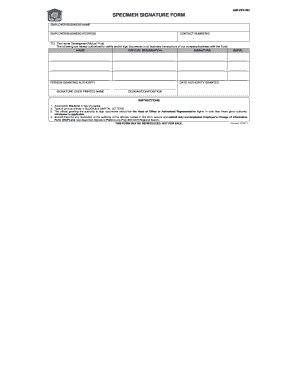
Get Ssf Pag Ibig
How it works
-
Open form follow the instructions
-
Easily sign the form with your finger
-
Send filled & signed form or save
How to fill out the Ssf Pag Ibig online
Filling out the Ssf Pag Ibig form online is a straightforward process that ensures your employer's authorization is properly documented. This guide will walk you through each step required to complete the form accurately and efficiently.
Follow the steps to successfully complete the Ssf Pag Ibig form online.
- Press the ‘Get Form’ button to obtain the document and open it in your preferred web-based editor.
- Input the employer or business name in the designated field at the top of the form.
- Provide the complete employer or business address next. Ensure accuracy to prevent any communication issues.
- Fill in the contact number(s) associated with the employer or business for correspondence.
- List the names of individuals authorized to certify and sign documents on behalf of the business. Ensure that all information is written in block and capital letters for clarity.
- For each authorized individual, indicate their official designation, followed by a space for their signature and initials.
- Designate the person granting authority by providing their name, signature over printed name, and position. This individual should ideally be the Head of Office or an Authorized Representative of a higher rank than those granted authority.
- Finally, specify the date when the authority was granted to formalize the document.
- Review all fields for completeness and accuracy before saving your changes. Once verified, you can download, print, or share the completed form as needed.
Complete your documents online with confidence today!
SSS, or the Social Security System, and Pag-IBIG are separate entities, although both aim to support Filipino citizens. While SSS provides social security benefits, Pag-IBIG focuses on housing, savings, and other financial services. Understanding the distinction between these two can help you better navigate your financial options. For more insights, consider consulting UsLegalForms.
Industry-leading security and compliance
US Legal Forms protects your data by complying with industry-specific security standards.
-
In businnes since 199725+ years providing professional legal documents.
-
Accredited businessGuarantees that a business meets BBB accreditation standards in the US and Canada.
-
Secured by BraintreeValidated Level 1 PCI DSS compliant payment gateway that accepts most major credit and debit card brands from across the globe.


