Loading
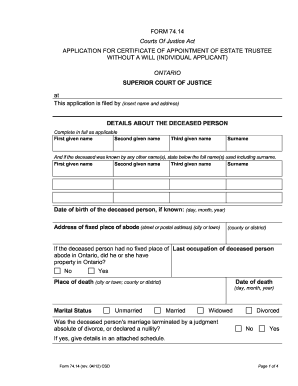
Get Canada Rcp-e 74.14 2012
How it works
-
Open form follow the instructions
-
Easily sign the form with your finger
-
Send filled & signed form or save
How to fill out the Canada RCP-E 74.14 online
Filling out the Canada RCP-E 74.14 form is an essential step in applying for a certificate of appointment of estate trustee without a will. This guide provides a clear, step-by-step approach to help you complete the form accurately and efficiently, ensuring you have all the necessary information ready.
Follow the steps to complete your application seamlessly.
- Click the ‘Get Form’ button to obtain the Canada RCP-E 74.14 form and access it in your preferred editing tool.
- Begin by filling out the section 'DETAILS ABOUT THE DECEASED PERSON'. Provide the first, second, and third given names, as well as the surname of the deceased. If applicable, include any other names the deceased was known by.
- Complete the section 'PERSONS ENTITLED TO SHARE IN THE ESTATE'. List individuals who are entitled to inherit, providing details of their names, addresses, relationships to the deceased, and ages if under 18.
- After completing the form, review all details for accuracy. You can save changes, download, print, or share the completed form as needed.
Start filling out your Canada RCP-E 74.14 form online today to ensure a smooth application process.
Get form
Experience a faster way to fill out and sign forms on the web. Access the most extensive library of templates available.
To apply for an expression of interest in Canada, start by creating an online account with the relevant authorities. Utilizing the Canada RCP-E 74.14 system, fill out the required forms and gather supporting documents. Make sure to review your application carefully and submit it through the official channels for the best chance of success.
Get This Form Now!
Use professional pre-built templates to fill in and sign documents online faster. Get access to thousands of forms.
Industry-leading security and compliance
US Legal Forms protects your data by complying with industry-specific security standards.
-
In businnes since 199725+ years providing professional legal documents.
-
Accredited businessGuarantees that a business meets BBB accreditation standards in the US and Canada.
-
Secured by BraintreeValidated Level 1 PCI DSS compliant payment gateway that accepts most major credit and debit card brands from across the globe.


