Loading
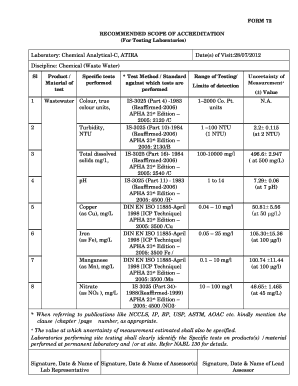
Get Form 72 Freddie Mac
How it works
-
Open form follow the instructions
-
Easily sign the form with your finger
-
Send filled & signed form or save
How to fill out the Form 72 Freddie Mac online
Filling out Form 72 Freddie Mac online can be a straightforward process with the right guidance. This document outlines the steps required to successfully complete the form, ensuring that all necessary information is accurately provided.
Follow the steps to fill out Form 72 Freddie Mac online.
- Click 'Get Form' button to obtain the form and access it in an online editor.
- Begin by filling in the general information, including your laboratory name and the date of visit. Ensure this information is accurate as it reflects your laboratory's credentials.
- In the section titled 'Discipline', specify the focus area of your testing, such as 'Chemical (Waste Water)'. This helps clarify the scope of testing your laboratory oversees.
- Proceed to fill in the 'Product/Material of test' section. List each product being tested in your laboratory, along with the specific tests performed. Ensure you match these with the correct test methods and standards.
- Complete the 'Test Method / Standard' section by referencing the corresponding standards against which your tests are performed. It is important to cite the correct standards to validate your testing processes.
- Provide the 'Range of Testing/Limits of detection' for each test, ensuring that the limits reflect the specifications of what your laboratory can accurately measure.
- Fill the 'Uncertainty of Measurement' section by specifying the uncertainty associated with your measurements for each test. This gives an idea of the reliability of the results your laboratory provides.
- Conclude by ensuring all signatures are collected as required. This includes the signature of the laboratory representative, assessors, and date of signing each section.
- Once all fields are filled in and double-checked for accuracy, save your changes. You can choose to download, print, or share the completed form as necessary.
Complete your documents online with confidence and ensure your submissions are accurate and compliant.
The three C's of lending include Character, Capacity, and Capital. Character refers to the borrower’s creditworthiness, Capacity evaluates the ability to repay, and Capital assesses the financial reserves a borrower has. Knowing these C's can guide you in completing your Form 72 Freddie Mac, ensuring you present an accurate financial picture.
Industry-leading security and compliance
US Legal Forms protects your data by complying with industry-specific security standards.
-
In businnes since 199725+ years providing professional legal documents.
-
Accredited businessGuarantees that a business meets BBB accreditation standards in the US and Canada.
-
Secured by BraintreeValidated Level 1 PCI DSS compliant payment gateway that accepts most major credit and debit card brands from across the globe.


