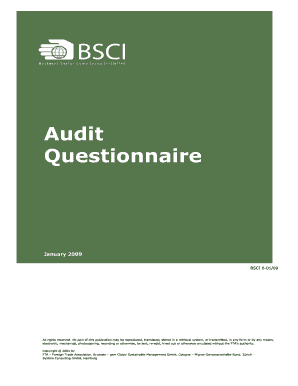
Get Bsci Self Assessment Questionnaire 2020-2026
How it works
-
Open form follow the instructions
-
Easily sign the form with your finger
-
Send filled & signed form or save
How to fill out the Bsci Self Assessment Questionnaire online
Completing the Bsci Self Assessment Questionnaire online is a crucial step in ensuring compliance and understanding the requirements necessary for your business. This guide provides a comprehensive overview of the process, making it easy for users of all experience levels to navigate the questionnaire.
Follow the steps to successfully complete the Bsci Self Assessment Questionnaire online.
- Click ‘Get Form’ button to access the Bsci Self Assessment Questionnaire and open it in your preferred digital editor.
- Begin filling in the basic company information, which typically includes details such as the name, location, and contact information of the business. Ensure all fields are completed accurately as this data is vital for the assessment.
- Proceed to fill out the sections regarding labor practices and policies. This may involve providing information on workforce conditions, worker rights, and any policies that are in place to ensure fair practices.
- Add information relevant to environmental management practices. Document any measures your company has implemented to minimize environmental impact, including waste management and resource conservation efforts.
- Review and complete questions concerning health and safety protocols within your organization. This includes safety programs, training, and existing health policies that protect workers.
- Carefully read through any additional fields that may require specific data or documentation related to compliance standards. Attach any necessary files or documentation as indicated.
- Once all sections are filled out, review the entire form to ensure that all information is accurate and complete. Make any necessary edits.
- Finally, save your changes, and choose an option to download, print, or share the completed Bsci Self Assessment Questionnaire as needed.
Start filling out your Bsci Self Assessment Questionnaire online today to ensure your business meets all necessary standards.
A self assessment questionnaire is a tool designed to help individuals or companies evaluate their own performance against specific criteria or standards. The BSCI Self Assessment Questionnaire, for instance, focuses on helping organizations assess their compliance with social responsibility practices in the workplace. This practice not only identifies strengths and weaknesses but also serves as a roadmap for continuous improvement.
Industry-leading security and compliance
-
In businnes since 199725+ years providing professional legal documents.
-
Accredited businessGuarantees that a business meets BBB accreditation standards in the US and Canada.
-
Secured by BraintreeValidated Level 1 PCI DSS compliant payment gateway that accepts most major credit and debit card brands from across the globe.


