Loading
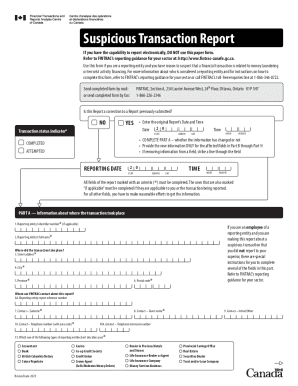
Get Canada Suspicious Transaction Report 2021-2025
How it works
-
Open form follow the instructions
-
Easily sign the form with your finger
-
Send filled & signed form or save
How to fill out the Canada Suspicious Transaction Report online
Filing the Canada Suspicious Transaction Report is an essential step for reporting entities who suspect financial transactions related to money laundering or terrorist activity financing. This guide will provide a clear and comprehensive overview of how to complete the form online, ensuring that you have all the necessary information at your fingertips.
Follow the steps to fill out your report online effectively.
- Press the ‘Get Form’ button to acquire the report form and open it in your applicable editor.
- Review the reporting instructions carefully. Begin by determining if this is a correction to a previously submitted report. If yes, enter the original report's date and time.
- Complete all required fields marked with an asterisk (*), including the reporting entity's identifier number, full name, and details about where the transaction took place.
- Indicate the appropriate contact person for FINTRAC to reach out, providing their surname, given name, and telephone number.
- In Part B1, fill out the information about how the transaction was initiated. Include the transaction date, time, details of funds involved, and the transaction amount.
- For transactions that were attempted, provide as much information as possible about why the attempt was unsuccessful.
- Move to Part B2 to complete the disposition details of the transaction. Input whether it was conducted on behalf of another individual, the total amount, and the currency code.
- If applicable, complete Part C with account information regarding any accounts involved in the transaction. This includes account numbers and status.
- In Parts E and F, provide information about any entities or individuals on whose behalf the transaction was conducted. Include relevant identifiers and business details if applicable.
- Detail any suspicious activity in Part G, offering a thorough explanation of the circumstances that led to your suspicion.
- Finally, if any actions were taken due to the suspicious transaction(s), document this in Part H.
- Once all fields are completed, save your changes. Download, print, or share the report as needed.
Take action now and begin filing your documents online with the Canada Suspicious Transaction Report.
Related links form
Industry-leading security and compliance
US Legal Forms protects your data by complying with industry-specific security standards.
-
In businnes since 199725+ years providing professional legal documents.
-
Accredited businessGuarantees that a business meets BBB accreditation standards in the US and Canada.
-
Secured by BraintreeValidated Level 1 PCI DSS compliant payment gateway that accepts most major credit and debit card brands from across the globe.


