Loading
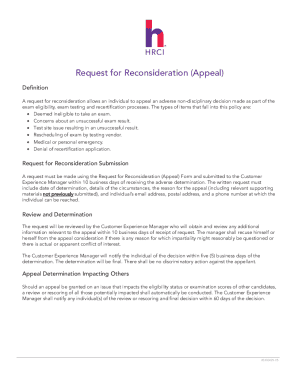
Get Va Hr Certification Institute Request For Reconsideration (appeal) 2020-2025
How it works
-
Open form follow the instructions
-
Easily sign the form with your finger
-
Send filled & signed form or save
How to fill out the VA HR Certification Institute Request For Reconsideration (Appeal) online
This guide provides step-by-step instructions for completing the VA HR Certification Institute Request for Reconsideration (Appeal) form online. Whether you are seeking to appeal an exam eligibility decision or a recertification denial, this comprehensive overview will support you through the process.
Follow the steps to complete your Request for Reconsideration (Appeal) form.
- Press the ‘Get Form’ button to access the Request for Reconsideration (Appeal) form and open it in your preferred editor.
- Enter your contact ID number in the designated field to uniquely identify your request.
- Provide your full name as it appears on official documents in the ‘Name’ section.
- Fill in your email address and ensure it is accurate for correspondence.
- Indicate the date of the decision that you are appealing in the ‘Date of Decision’ field.
- Select the type of consideration you are appealing (exam, recertification, etc.) in the provided dropdown menu.
- Include your daytime phone number for any follow-up or clarifications.
- Document the date you are submitting the appeal.
- In the ‘Details of the Circumstances’ section, provide a thorough explanation of your case and the reasons for your appeal.
- Attach any additional relevant documentation not previously submitted. Ensure these files support your appeal.
- State your desired outcome clearly in the ‘Desired Outcome’ section to inform the reviewer of your expectations.
- Include the non-refundable processing fee of $100. Choose a method of payment — Visa, MasterCard, American Express, money order, certified/cashier’s check, or organizational check.
- Fill in your credit card details, including the card number, expiration date, cardholder's name, security code, and billing address.
- Sign the document to authorize the payment.
- Review all entered information for accuracy before submission, then save your changes. You may download, print, or share the form as needed.
- Submit the completed form to HRCI either by email to accounting@hrci.org or by mailing it to HRCI, Reconsideration (Appeal) Form, 1725 Duke Street, Suite 400, Alexandria, VA 22314 USA.
Complete your VA HR Certification Institute Request for Reconsideration (Appeal) online today to ensure your voice is heard.
Related links form
Industry-leading security and compliance
US Legal Forms protects your data by complying with industry-specific security standards.
-
In businnes since 199725+ years providing professional legal documents.
-
Accredited businessGuarantees that a business meets BBB accreditation standards in the US and Canada.
-
Secured by BraintreeValidated Level 1 PCI DSS compliant payment gateway that accepts most major credit and debit card brands from across the globe.


