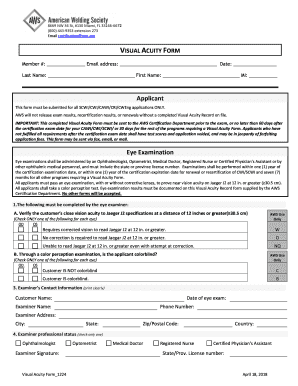
Get Aws Visual Acuity Record 2018-2026
How it works
-
Open form follow the instructions
-
Easily sign the form with your finger
-
Send filled & signed form or save
How to fill out the AWS Visual Acuity Record online
The AWS Visual Acuity Record is a crucial document required for various certification applications. This guide will provide you with clear and concise instructions on how to fill out the form online, ensuring you complete it correctly for a smooth certification process.
Follow the steps to fill out the AWS Visual Acuity Record online.
- Press the ‘Get Form’ button to access the AWS Visual Acuity Record, opening it in an appropriate online document editor.
- Enter the required personal information in the appropriate fields, including member number, email address, date, last name, first name, and middle initial.
- In the applicant section, ensure to note that this form is specifically for SCWI/CWI/CAWI/CRI/CWEng applications.
- Complete the eye examination section, ensuring that it details the results of the eye exam conducted by a qualified eye care professional.
- In the close vision acuity section, the eye examiner must check one option for each eye (OD and OS) that accurately reflects the applicant's ability to read Jaeger J2 at 12 inches.
- Proceed to the color perception examination section, where the eye examiner will indicate whether the applicant is colorblind by checking the appropriate option for each eye.
- Fill in the examiner's contact information, including their name, date of eye exam, phone number, and address.
- The eye examiner will need to indicate their professional status by checking only one of the options provided and then sign the form.
- Before submitting, review all the information entered for accuracy. Once confirmed, save the changes, download, print, or share the completed form as needed.
Ensure your certification process goes smoothly by completing the AWS Visual Acuity Record online today.
The difficulty of becoming a CWI can vary based on your prior knowledge and experience. While some find the material straightforward, others may struggle with specific topics, particularly the AWS Visual Acuity Record. Dedicating time to study and practice inspection techniques boosts your confidence and effectiveness in this role. US Legal Forms offers helpful documentation and resources that can ease the process of becoming a CWI.
Industry-leading security and compliance
-
In businnes since 199725+ years providing professional legal documents.
-
Accredited businessGuarantees that a business meets BBB accreditation standards in the US and Canada.
-
Secured by BraintreeValidated Level 1 PCI DSS compliant payment gateway that accepts most major credit and debit card brands from across the globe.


