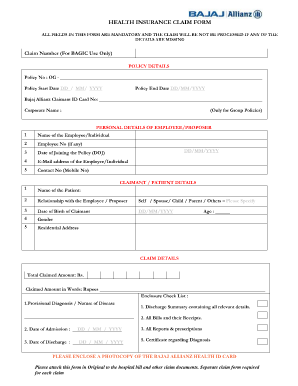
Get Single User Form Filling Projects 2015-2026
How it works
-
Open form follow the instructions
-
Easily sign the form with your finger
-
Send filled & signed form or save
How to fill out and sign Single User Form Filling Projects online?
Get your online template and fill it in using progressive features. Enjoy smart fillable fields and interactivity.Follow the simple instructions below:Discover all the advantages of completing and submitting paperwork online. With our platform, filling out Single User Form Filling Projects typically takes just a few minutes. We make it possible by providing you access to our feature-rich editor, which is proficient at modifying/correcting a document's original text, adding custom fields, and affixing your signature.
Finish Single User Form Filling Projects in just a few moments by adhering to the instructions provided below:
Submit your Single User Form Filling Projects in digital format as soon as you complete it. Your information is securely safeguarded, as we follow the latest security protocols. Join the many satisfied clients who are already submitting legal documents from the comfort of their homes.
- Choose the document template you desire from the collection of legal forms.
- Click on the Get form button to open it and proceed to edit it.
- Complete all the required fields (these are highlighted in yellow).
- The Signature Wizard will assist you in adding your electronic signature once you have finished entering data.
- Enter the date.
- Review the entire form to ensure you have completed all the information and that no changes are necessary.
- Click Done and save the finalized template to your device.
Tips on how to fill out, edit and sign Single User Form Filling Projects online
How to fill out and sign Single User Form Filling Projects online?
Get your online template and fill it in using progressive features. Enjoy smart fillable fields and interactivity.Follow the simple instructions below:
Discover all the advantages of completing and submitting paperwork online. With our platform, filling out Single User Form Filling Projects typically takes just a few minutes. We make it possible by providing you access to our feature-rich editor, which is proficient at modifying/correcting a document's original text, adding custom fields, and affixing your signature.
Finish Single User Form Filling Projects in just a few moments by adhering to the instructions provided below:
Submit your Single User Form Filling Projects in digital format as soon as you complete it. Your information is securely safeguarded, as we follow the latest security protocols. Join the many satisfied clients who are already submitting legal documents from the comfort of their homes.
- Choose the document template you desire from the collection of legal forms.
- Click on the Get form button to open it and proceed to edit it.
- Complete all the required fields (these are highlighted in yellow).
- The Signature Wizard will assist you in adding your electronic signature once you have finished entering data.
- Enter the date.
- Review the entire form to ensure you have completed all the information and that no changes are necessary.
- Click Done and save the finalized template to your device.
How to Revise Get Single User Form Completion Projects 2015: Customize forms digitally
Completing documentation is simpler with intelligent online tools. Remove paperwork with easily accessible Get Single User Form Completion Projects 2015 templates that you can modify online and print.
Drafting papers and records should be more attainable, whether it is a routine part of one’s profession or infrequent tasks. When an individual needs to submit a Get Single User Form Completion Projects 2015, understanding regulations and guidance on how to accurately fill out a form and what it must entail can consume considerable time and exertion. However, if you find the appropriate Get Single User Form Completion Projects 2015 template, completing a document will cease to be a hurdle with a proficient editor available.
Uncover a broader selection of functionalities you can incorporate into your document workflow. No necessity to print, complete, and annotate forms manually. With an intelligent editing platform, all the vital document processing capabilities are perpetually accessible. If you aspire to enhance your working process with Get Single User Form Completion Projects 2015 forms, locate the template in the library, choose it, and unveil a more straightforward way to fill it out.
Mitigate the likelihood of mistakes by utilizing the Initials and Date tools. It is also uncomplicated to add custom graphic elements to the form. Use the Arrow, Line, and Draw tools to personalize the document. The more tools you are acquainted with, the easier it is to work with Get Single User Form Completion Projects 2015. Experience the solution that delivers everything necessary to find and modify forms in one tab of your browser and bid farewell to manual documentation.
- If you wish to insert text in a random part of the form or add a text field, utilize the Text and Text Field tools and expand the text in the form as much as needed.
- Employ the Highlight tool to emphasize the essential points of the form.
- If you wish to obscure or delete certain sections of text, employ the Blackout or Erase tools.
- Personalize the form by incorporating default graphic elements.
- If additional notes are necessary, utilize the Sticky note feature and place as many notes on the forms page as needed.
- If the form requires your initials or date, the editor includes tools for that as well.
Automating form filling can be achieved through various software solutions that implement tasks based on predefined criteria. Tools like Zapier allow you to link different applications to streamline this process. This is especially beneficial for Single User Form Filling Projects, ensuring you save time and reduce errors when collecting data.
Industry-leading security and compliance
-
In businnes since 199725+ years providing professional legal documents.
-
Accredited businessGuarantees that a business meets BBB accreditation standards in the US and Canada.
-
Secured by BraintreeValidated Level 1 PCI DSS compliant payment gateway that accepts most major credit and debit card brands from across the globe.


