Loading
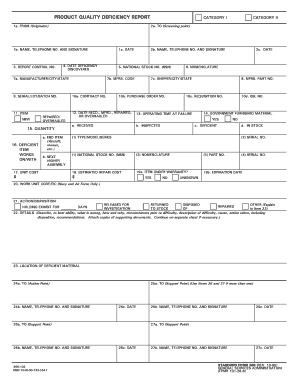
Get Qdr Form 2020-2026
How it works
-
Open form follow the instructions
-
Easily sign the form with your finger
-
Send filled & signed form or save
How to fill out the Qdr Form online
Filling out the Qdr Form online is essential for reporting product quality deficiencies. This guide offers step-by-step instructions to help users complete the form accurately and efficiently, ensuring all necessary information is captured.
Follow the steps to fill out the Qdr Form online:
- Click the ‘Get Form’ button to obtain the Qdr Form and open it in the online editor.
- Begin by entering the information in the 'From' section (1a). Provide the full name of the activity along with the address including the zip code.
- Fill in section 1b with the name, telephone number, and signature of the individual who will be the contact for questions related to the report.
- In section 1c, enter the date the report is signed and forwarded to the screening or action point.
- Proceed to section 2a, where you will specify the name and address of the screening point, ensuring no acronyms are used.
- Complete section 3 by entering a report control number if applicable, following any established numbering system.
- In section 7a, input the name of the manufacturer or contractor responsible for any repairs made to the deficient item.
- Fill out section 15 with the quantity of items found deficient and provide the unit cost in section 17.
- Indicate if the item is under warranty in section 19a and specify the expiration date if known in section 19b.
- In section 21, check the appropriate box for action or disposition and describe further details in section 22.
- Once all sections are completed, you can choose to save your changes, download, print, or share the form as needed.
Start filling out your Qdr Form online today!
In remittance instructions, clearly state the purpose of the payment, the amount, and any relevant reference numbers. Providing such information helps ensure that the payment is processed smoothly. Using the Qdr Form can facilitate this process by guiding you in filling out all necessary sections accurately.
Industry-leading security and compliance
US Legal Forms protects your data by complying with industry-specific security standards.
-
In businnes since 199725+ years providing professional legal documents.
-
Accredited businessGuarantees that a business meets BBB accreditation standards in the US and Canada.
-
Secured by BraintreeValidated Level 1 PCI DSS compliant payment gateway that accepts most major credit and debit card brands from across the globe.


