Loading
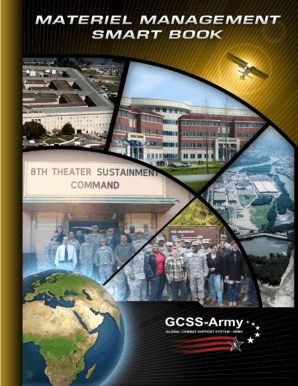
Get Gcss Army Smart Book
How it works
-
Open form follow the instructions
-
Easily sign the form with your finger
-
Send filled & signed form or save
How to fill out the Gcss Army Smart Book online
This guide provides detailed instructions for users on how to effectively fill out the Gcss Army Smart Book online. By following these steps, users will be able to navigate the form with ease and ensure all necessary information is accurately completed.
Follow the steps to fill out the Gcss Army Smart Book efficiently.
- Click the ‘Get Form’ button to obtain the Gcss Army Smart Book and open it in your preferred document editor.
- Begin by familiarizing yourself with the components of the Smart Book, including sections such as 'Getting Started – Materiel Managers' and 'Common Icons'. Review each tab to understand its purpose.
- Fill out relevant fields in the 'Getting Started' section as directed. This includes understanding your role and setting up your individual Favorites Menu.
- Navigate to the 'Customer Requirements Flow' section. Ensure you understand the transaction types such as Stock Transport Orders and Outbound Deliveries, filling them out as required.
- Utilize the tools outlined in the 'Overdue Deliveries' and 'Reparables Tracking' sections. Complete these fields by analyzing reports and statistics as directed.
- Review the 'Warehouse Activity Monitor' and fill out any fields that require tracking of materials through each step involved in the SSA processes.
- Ensure that all sections are completed with accurate data according to the instructions provided in each tab of the Smart Book.
- Once all fields are filled, review your entries for accuracy and completeness.
- Finally, save your changes, then choose to download, print, or share the completed Gcss Army Smart Book as necessary.
Complete your Gcss Army Smart Book online today for efficient and organized document management.
Global Combat Support System-Army (GCSS-Army) is one program with two components. The first component, GCSS-Army Enterprise Resource Planning (ERP) Solution, is an automated information system that serves as the primary tactical logistics enabler supporting Army and joint transformation for sustainment.
Industry-leading security and compliance
US Legal Forms protects your data by complying with industry-specific security standards.
-
In businnes since 199725+ years providing professional legal documents.
-
Accredited businessGuarantees that a business meets BBB accreditation standards in the US and Canada.
-
Secured by BraintreeValidated Level 1 PCI DSS compliant payment gateway that accepts most major credit and debit card brands from across the globe.


