Loading
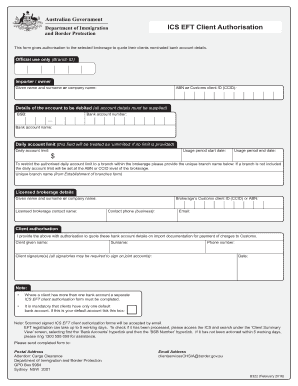
Get Au B322 2016
How it works
-
Open form follow the instructions
-
Easily sign the form with your finger
-
Send filled & signed form or save
How to fill out the AU B322 online
The AU B322 form is essential for authorizing a brokerage to manage your nominated bank account details for customs-related payments. This guide provides detailed instructions to help you accurately complete the form online, ensuring a smooth submission process.
Follow the steps to complete the AU B322 form online effectively.
- Press the ‘Get Form’ button to access the AU B322 document and open it in your preferred editor.
- In the 'Importer/Owner' section, input your full given name and surname or your company name.
- Enter your Australian Business Number (ABN) or Customs Client ID (CCID) in the designated field.
- Provide the account details that will be debited: fill in the Bank State Branch (BSB) number, the bank account number, and the bank account name.
- Specify your daily account limit. If you do not set a limit, it will be treated as 'unlimited'.
- Indicate the usage period by entering the start and end dates.
- If you wish to restrict the daily account limit to a specific branch, provide the unique branch name from the 'Establishment of Branches' form.
- In the 'Licensed Brokerage Details' section, enter the given name and surname or the company name of the brokerage, along with the licensed brokerage contact name.
- Fill in the brokerage's Customs Client ID (CCID) or ABN, and include the contact phone number and email address for the brokerage.
- In the 'Client Authorisation' section, enter your given name, surname, and sign the form. All signatories must sign if it is a joint account.
- Provide your phone number and the date of signing.
- Once you have completed all sections, you can save your changes, download the form, or print it for submission.
Complete your AU B322 document online today to ensure efficient processing.
Get form
Experience a faster way to fill out and sign forms on the web. Access the most extensive library of templates available.
Get This Form Now!
Use professional pre-built templates to fill in and sign documents online faster. Get access to thousands of forms.
Industry-leading security and compliance
US Legal Forms protects your data by complying with industry-specific security standards.
-
In businnes since 199725+ years providing professional legal documents.
-
Accredited businessGuarantees that a business meets BBB accreditation standards in the US and Canada.
-
Secured by BraintreeValidated Level 1 PCI DSS compliant payment gateway that accepts most major credit and debit card brands from across the globe.


