Loading
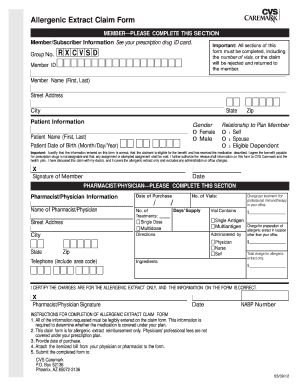
Get Cvs Caremark Allergenic Extract Form
How it works
-
Open form follow the instructions
-
Easily sign the form with your finger
-
Send filled & signed form or save
How to fill out the Cvs Caremark Allergenic Extract Form online
Filling out the Cvs Caremark Allergenic Extract Form online can streamline the process of submitting your claims. This guide provides detailed instructions to assist you in completing each section of the form accurately and efficiently.
Follow the steps to successfully complete the form
- Press the ‘Get Form’ button to access the Cvs Caremark Allergenic Extract Form and open it in your preferred editor.
- In the member/subscriber information section, enter details such as your group number, member ID, and your name (first and last). Ensure that your information matches what is on your prescription drug ID card.
- Complete the patient information section by providing the patient's gender, name, date of birth, and zip code.
- Indicate your relationship to the plan member by selecting one of the options: self, spouse, or eligible dependent.
- Review the certification statement carefully. Confirm that the information provided is accurate and that the patient is eligible for the benefits being claimed.
- Proceed to the pharmacist/physician information section and record the date of purchase, name, and address of the pharmacist or physician.
- Detail the treatment information by providing the number of treatments, vials, days’ supply, and any charges associated with those treatments.
- Ensure that the pharmacist or physician signs and dates the form, certifying that all information is correct and that the charges pertain specifically to the allergenic extract.
- Attach an itemized bill from your physician or pharmacist to the form before submitting it.
- Once all fields are filled out and verified, save any changes you have made and prepare to submit the completed form to CVS Caremark at the provided address.
Begin the process of completing the Cvs Caremark Allergenic Extract Form online today.
To obtain prior authorization from CVS Caremark, you can call their customer service directly or submit an inquiry through their online portal. It's essential to provide detailed information about your needs for the Cvs Caremark Allergenic Extract Form during your contact. Their representatives will guide you through the authorization process efficiently.
Industry-leading security and compliance
US Legal Forms protects your data by complying with industry-specific security standards.
-
In businnes since 199725+ years providing professional legal documents.
-
Accredited businessGuarantees that a business meets BBB accreditation standards in the US and Canada.
-
Secured by BraintreeValidated Level 1 PCI DSS compliant payment gateway that accepts most major credit and debit card brands from across the globe.


