Loading
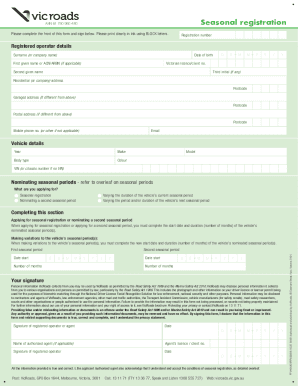
Get Au Vicroads Vrpin00846 2020-2025
How it works
-
Open form follow the instructions
-
Easily sign the form with your finger
-
Send filled & signed form or save
How to fill out the AU VicRoads VRPIN00846 online
The AU VicRoads VRPIN00846 form is essential for individuals seeking seasonal registration for their vehicles. This guide provides a clear and detailed step-by-step approach to assist users in accurately completing this form online.
Follow the steps to successfully complete the AU VicRoads VRPIN00846 form.
- Click ‘Get Form’ button to obtain the form and open it in the editor.
- Fill in your registration number at the top of the form. Ensure this is accurate and of a clear size.
- Provide the registered operator details. Enter your surname or company name clearly, followed by your date of birth in the specified format.
- Complete the first given name or the Australian Company Number (ACN)/Australian Registered Body Number (ARBN) if applicable. If you have a second and/or third initial, make sure to provide that information too.
- Input your Victorian licence/client number and second given name as required in the respective fields.
- Fill out the residential (or company) address, including the postcode. If the garaged address differs from this, provide that information along with its postcode.
- Indicate your postal address if it is different from the residential address, ensuring to include the postcode.
- Enter your mobile phone number or another relevant contact number, along with your email address for communication purposes.
- For the vehicle details section, specify the year, make, body type, colour, model, and VIN (or chassis number if no VIN is available).
- Select what you are applying for under the seasonal periods section. Mark the appropriate box for seasonal registration, a second seasonal period, or if you are varying the duration of an existing registration.
- Complete the start date and duration (in months) for the vehicle’s nominated seasonal period(s). If applying for a second seasonal period, repeat the same process.
- Sign the form, ensuring that all details provided are accurate and complete. Date your signature.
- Review all the information entered to confirm its correctness before proceeding to save, download, print, or share the form.
Complete your seasonal registration form online today for a seamless experience.
Industry-leading security and compliance
US Legal Forms protects your data by complying with industry-specific security standards.
-
In businnes since 199725+ years providing professional legal documents.
-
Accredited businessGuarantees that a business meets BBB accreditation standards in the US and Canada.
-
Secured by BraintreeValidated Level 1 PCI DSS compliant payment gateway that accepts most major credit and debit card brands from across the globe.


