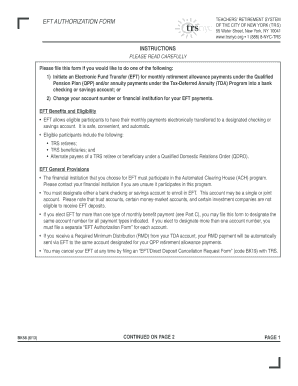
Get Forms Eft Form
How it works
-
Open form follow the instructions
-
Easily sign the form with your finger
-
Send filled & signed form or save
How to fill out the Forms EFT Form online
Filling out the Forms EFT Form online can facilitate the electronic transfer of your retirement payments, making the process safer and more convenient. This guide provides clear and detailed instructions to help you successfully complete the form, whether you are initiating an electronic fund transfer or changing your account details.
Follow the steps to complete the Forms EFT Form online:
- Press the ‘Get Form’ button to access the form and open it in the editor.
- In Part A, enter your first name, middle initial, last name, and permanent home address. Ensure you provide your Social Security number (last four digits only) and TRS retirement or beneficiary number.
- Update your primary phone number and alternate phone number. Indicate whether the numbers are home, work, or mobile.
- In Part B, specify whether you wish to initiate an EFT or change your financial institution/account number. Fill in your financial institution’s name and mailing address.
- Provide your ABA (transit/routing) number, account number, and select the account type (checking or savings). If applicable, include details of your old account.
- In Part C, indicate the type(s) of payments you would like to receive via EFT. Choose from the options provided.
- Review the certification statement in Part D, then sign and date the form.
- Submit the completed form along with required documentation, such as a voided check or deposit slip, to TRS.
- Save your changes, download the completed form if necessary, print a copy for your records, or share the form as needed.
Complete your Forms EFT Form online today to enjoy the benefits of electronic fund transfers!
Related links form
An EFT authority form is a document that grants permission for the electronic transfer of amounts from your bank account. This form is essential for ensuring your transactions are authorized and proper. For comprehensive insights and templates, check out USLegalForms, focusing on Forms Eft Form to simplify your understanding.
Industry-leading security and compliance
-
In businnes since 199725+ years providing professional legal documents.
-
Accredited businessGuarantees that a business meets BBB accreditation standards in the US and Canada.
-
Secured by BraintreeValidated Level 1 PCI DSS compliant payment gateway that accepts most major credit and debit card brands from across the globe.


