Loading
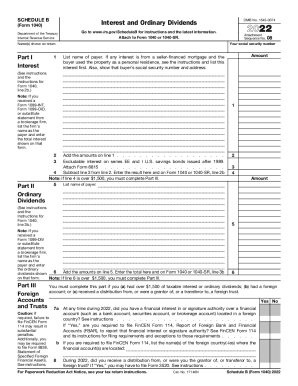
Get Irs 1040 - Schedule B 2022-2025
How it works
-
Open form follow the instructions
-
Easily sign the form with your finger
-
Send filled & signed form or save
How to fill out the IRS 1040 - Schedule B online
Filling out the IRS 1040 - Schedule B is an essential part of reporting your interest and dividend income. This guide provides detailed, step-by-step instructions to help you complete this form online with ease.
Follow the steps to fill out the form accurately.
- Click ‘Get Form’ button to access the IRS Schedule B and open it in your chosen editor.
- Enter the name(s) shown on your federal tax return at the top of the form. This ensures that your Schedule B is linked to the correct tax return.
- Provide your social security number in the designated area. This is critical for identification purposes.
- In Part I, list any interest income. Begin by entering the payer's name and the amount of interest received from each source. If applicable, include seller-financed mortgage information as instructed.
- Continuing in Part I, if you received Form 1099-INT, record the firm's name as the payer. Total the amounts and enter them as instructed.
- In Part II, report your ordinary dividends similarly to your interest. List the name of the payer and the amount received. If you received Form 1099-DIV, use the firm's name here.
- Calculate and enter the total amounts from Part II and structure your report according to the guidelines provided.
- If your total interest or ordinary dividends exceed $1,500, complete Part III regarding foreign accounts and trusts.
- Respond to the questions in Part III carefully, indicating whether you had financial interests in foreign accounts or received distributions from foreign trusts.
- After completing all necessary sections, review your entries for accuracy. You can then save your changes, download a copy, print it, or share the form as needed.
Complete your Schedule B online today for a smooth tax filing experience.
Related links form
In general, your tax-exempt stated interest should be shown in box 8 of Form 1099-INT or, for a tax-exempt OID bond, in box 2 of Form 1099-OID, and your tax-exempt OID should be shown in box 11 of Form 1099-OID. Enter the total on line 2a of your Form 1040 or 1040-SR.
Industry-leading security and compliance
US Legal Forms protects your data by complying with industry-specific security standards.
-
In businnes since 199725+ years providing professional legal documents.
-
Accredited businessGuarantees that a business meets BBB accreditation standards in the US and Canada.
-
Secured by BraintreeValidated Level 1 PCI DSS compliant payment gateway that accepts most major credit and debit card brands from across the globe.


