Loading
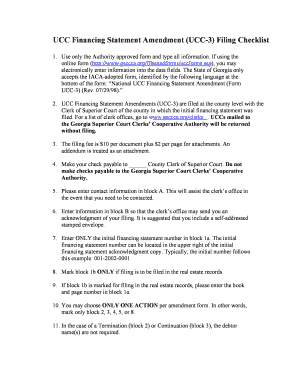
Get Gsccca Ucc Forms
How it works
-
Open form follow the instructions
-
Easily sign the form with your finger
-
Send filled & signed form or save
How to fill out the Gsccca Ucc Forms online
Filling out the Gsccca Ucc Forms online can be a straightforward process when you understand the necessary steps. This guide will walk you through each section and field of the Ucc Forms, ensuring that you complete them accurately and efficiently.
Follow the steps to successfully complete the Gsccca Ucc Forms online.
- Click ‘Get Form’ button to access the Gsccca Ucc Forms and open it in your online editor.
- Ensure you are using only the Authority approved form. Type all required information into the designated data fields. Look for the following phrase at the bottom of the form: 'National UCC Financing Statement Amendment (Form UCC-3) (Rev. 07/29/98).' This indicates you have the correct document.
- Select the appropriate county and file your UCC Financing Statement Amendment at the Clerk of Superior Court in the county where the initial financing statement was filed. Avoid mailing documents to the Georgia Superior Court Clerks’ Cooperative Authority, as they will be returned without being filed.
- Prepare a filing fee of $10 per document, plus $2 for each page of attachments. Remember that any addendum is considered an attachment.
- In block A, enter your contact information. This helps the clerk’s office reach you if necessary.
- Fill out block B to ensure the clerk’s office can acknowledge your filing. Including a self-addressed stamped envelope is recommended for quicker confirmation.
- Only enter the initial financing statement number in block 1a. You can find this number on the upper right corner of your initial financing statement acknowledgment copy, typically formatted like this: 001-2002-0001.
- If your filing is to be recorded in the real estate records, mark block 1b.
- If block 1b is marked, provide the book and page number in block 1a.
- Select only one action on the amendment form. Mark either block 2, 3, 4, 5, or 8.
- For Termination (block 2) or Continuation (block 3) amendments, you are not required to provide debtor names.
- If you are changing or adding debtor or secured party names, include their complete addresses in block 7c. For organizational names in block 7, complete blocks 7e and 7f. Filling out blocks 7d and 7g is optional.
- In block 9, write the name of the secured party of record who is authorizing the amendment. If you are adding collateral or a debtor, check the relevant boxes in block 9.
- Filling out block 10 is optional, but ensure all required fields are complete for an accurate filing.
- Once you have completed the form, you can save your changes, download, print, or share the form as needed.
Start filling out the Gsccca Ucc Forms online today to ensure your amendment is processed smoothly.
To get a UCC, you must complete the Gsccca Ucc Forms, which are readily available online. After filling out the forms with accurate details, you will need to file them with the state office responsible for UCC filings. Many individuals use platforms like uslegalforms to simplify this process, ensuring they have access to up-to-date forms and guidelines.
Industry-leading security and compliance
US Legal Forms protects your data by complying with industry-specific security standards.
-
In businnes since 199725+ years providing professional legal documents.
-
Accredited businessGuarantees that a business meets BBB accreditation standards in the US and Canada.
-
Secured by BraintreeValidated Level 1 PCI DSS compliant payment gateway that accepts most major credit and debit card brands from across the globe.


