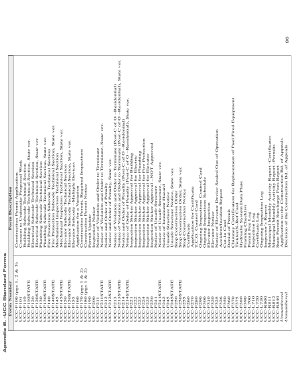
Get New Jersey Ucc F 223 Form
How it works
-
Open form follow the instructions
-
Easily sign the form with your finger
-
Send filled & signed form or save
How to fill out and sign New Jersey Ucc F 223 Form online?
Get your online template and fill it in using progressive features. Enjoy smart fillable fields and interactivity.Follow the simple instructions below:Commerce, judicial, taxation along with other electronic documents necessitate a substantial degree of adherence to the statutes and safeguarding.
Our records are consistently revised in accordance with the most recent legislative alterations.
Our service enables you to manage the entire process of filling out legal documents online. Consequently, you conserve hours (if not days or weeks) and avoid extra costs. From now on, complete New Jersey Ucc F 223 Form from home, workplace, and even while on the move.
- Access the document in our comprehensive online editor by clicking on Get form.
- Fill in the required fields highlighted in yellow.
- Press the green arrow labeled Next to navigate from one field to the next.
- Proceed to the e-signature option to affix an electronic signature on the form.
- Enter the pertinent date.
- Review the entire document to confirm that you have not overlooked anything significant.
- Click Done and save your newly completed form.
Tips on how to fill out, edit and sign New Jersey Ucc F 223 Form online
How to fill out and sign New Jersey Ucc F 223 Form online?
Get your online template and fill it in using progressive features. Enjoy smart fillable fields and interactivity.Follow the simple instructions below:
Commerce, judicial, taxation along with other electronic documents necessitate a substantial degree of adherence to the statutes and safeguarding.
Our records are consistently revised in accordance with the most recent legislative alterations.
Our service enables you to manage the entire process of filling out legal documents online. Consequently, you conserve hours (if not days or weeks) and avoid extra costs. From now on, complete New Jersey Ucc F 223 Form from home, workplace, and even while on the move.
- Access the document in our comprehensive online editor by clicking on Get form.
- Fill in the required fields highlighted in yellow.
- Press the green arrow labeled Next to navigate from one field to the next.
- Proceed to the e-signature option to affix an electronic signature on the form.
- Enter the pertinent date.
- Review the entire document to confirm that you have not overlooked anything significant.
- Click Done and save your newly completed form.
How to Modify Get New Jersey Ucc F 223 Form: Personalize Forms Online
Explore a standalone service to manage all of your documentation effortlessly.
Locate, modify, and complete your Get New Jersey Ucc F 223 Form in one interface using advanced tools.
The days when individuals had to print forms or manually write them out are over. Nowadays, all it requires to obtain and complete any form, such as Get New Jersey Ucc F 223 Form, is to open a single browser tab. Here, you will find the Get New Jersey Ucc F 223 Form and adjust it however you wish, from entering text directly into the document to drawing it on a digital sticky note and attaching it to the form.
Discover tools that will streamline your documentation without unnecessary effort.
Utilize additional tools to personalize your form: use Cross, Check, or Circle instruments to indicate the document’s details, add text or fillable text fields with text modification tools, delete, highlight, or obscure text blocks in the document using corresponding tools, insert a date, initials, or even a picture into the document if needed, take advantage of the Sticky note tool to annotate the form, and employ the Arrow and Line or Draw tool to incorporate graphical elements into your document.
- Simply press the Get form button to prepare your Get New Jersey Ucc F 223 Form documentation effortlessly and start editing it immediately.
- In the editing mode, you can seamlessly fill the template with your details for submission.
- Just click on the field you want to alter and type in the information right away.
- The editor's interface does not require any particular skills to operate.
- Once you finish the modifications, verify the information's correctness again and sign the document.
- Click on the signature field and follow the prompts to electronically sign the form in no time.
Yes, you can sue a contractor in New Jersey for poor workmanship if it violates the terms of your contract or the UCC standards. If you believe that your contractor has not performed satisfactorily, legal actions can help recover costs for repairs. Documenting the issues and following the proper procedures is essential for a successful claim. Additionally, utilizing resources from uslegalforms can guide you in the legal process and facilitate your needs, including when addressing matters related to the New Jersey Ucc F 223 Form.
Industry-leading security and compliance
-
In businnes since 199725+ years providing professional legal documents.
-
Accredited businessGuarantees that a business meets BBB accreditation standards in the US and Canada.
-
Secured by BraintreeValidated Level 1 PCI DSS compliant payment gateway that accepts most major credit and debit card brands from across the globe.


