Loading
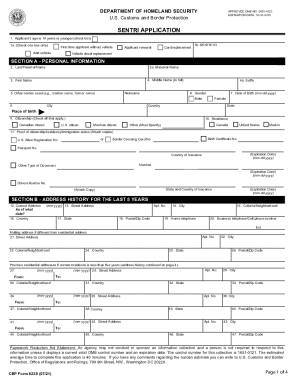
Get Cbp 823s 2021
How it works
-
Open form follow the instructions
-
Easily sign the form with your finger
-
Send filled & signed form or save
How to fill out the CBP 823S online
This guide provides clear and detailed instructions on how to fill out the CBP 823S form online. Follow these steps to ensure accurate completion of your application for the SENTRI program.
Follow the steps to complete your CBP 823S application online.
- Click ‘Get Form’ button to obtain the CBP 823S form and open it in your online editor.
- Begin by filling out Section A, Personal Information. Provide your last name, first name, and middle name, ensuring to include any other names used.
- Enter your gender and date of birth in the specified format. Additionally, indicate your citizenship by checking the appropriate boxes.
- Move to Section B, Address History for the Last 5 Years. Input your current address and date as of which it was effective. Provide additional previous addresses if applicable.
- In Section C, Employment History for the Last 5 Years, provide details regarding your current and previous employers as required.
- Section D covers Additional Information. You will be asked questions about offenses or violations; please answer honestly.
- Complete Section E with United States Contact Information to ensure Customs and Border Protection can reach you if necessary.
- If applicable, fill out Section F regarding Vehicle Data. Note that vehicle information is optional unless you intend to drive in the SENTRI lane.
- Proceed to Section G for Fee Payment. Indicate your payment method and provide all necessary details regarding your payment.
- Finally, review Section H for Certification, ensuring that you understand and agree to all terms. Sign and date the application.
- After completing all sections, you can save changes, download, print, or share the form.
Complete your CBP 823S application online today for a smoother crossing experience.
Get form
Experience a faster way to fill out and sign forms on the web. Access the most extensive library of templates available.
Pass the GS-9 waiver entrance exam. Be a U.S. citizen who is under 37 years of age. Have resided in the U.S. for three years before applying. Possess a valid driver's license. Pass a medical exam, drug test, and security background check. Submit to and pass two physical fitness tests (PFTs)
Get This Form Now!
Use professional pre-built templates to fill in and sign documents online faster. Get access to thousands of forms.
Industry-leading security and compliance
US Legal Forms protects your data by complying with industry-specific security standards.
-
In businnes since 199725+ years providing professional legal documents.
-
Accredited businessGuarantees that a business meets BBB accreditation standards in the US and Canada.
-
Secured by BraintreeValidated Level 1 PCI DSS compliant payment gateway that accepts most major credit and debit card brands from across the globe.


