Loading
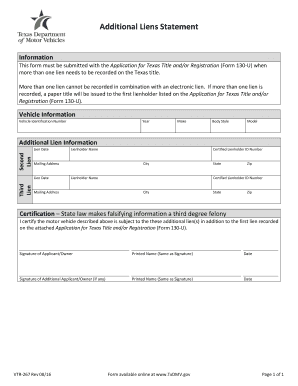
Get Tx Vtr-267 2016-2025
How it works
-
Open form follow the instructions
-
Easily sign the form with your finger
-
Send filled & signed form or save
How to fill out the TX VTR-267 online
Filling out the Texas Additional Liens Statement (TX VTR-267) online is a straightforward process. This guide will provide you with clear, step-by-step instructions to ensure you complete the form accurately, meeting all necessary requirements.
Follow the steps to successfully complete the TX VTR-267 online.
- Click ‘Get Form’ button to obtain the form and open it in your editing tool.
- In the vehicle information section, enter the Vehicle Identification Number (VIN), year, make, body style, and model of the vehicle. Ensure that all details match the vehicle's registration documents.
- Provide details for the additional liens. If there is a second lien, fill in the lienholder's name, lien date, mailing address, city, state, and zip code. Also, include the certified lienholder ID number.
- If applicable, complete the fields for a third lien by filling in the lienholder's name, lien date, mailing address, city, state, and zip code. Remember to include the certified lienholder ID number for this lien as well.
- In the certification section, read the statement regarding falsifying information. Ensure that you understand the legal implications of the information you provide.
- Sign and date the form, providing your printed name as it appears on your signature. If there is an additional applicant/owner, repeat the signature and printed name process for them.
- Once all sections are filled out completely and accurately, you can save your changes, download the form, print it, or share it as needed.
Complete your forms online today to ensure a smooth title and registration process.
Lenders in Texas customarily use a release of lien when the loan secured by a deed of trust has been paid in full or otherwise satisfied. The release of lien is recorded in the county where the real property collateral is located.
Industry-leading security and compliance
US Legal Forms protects your data by complying with industry-specific security standards.
-
In businnes since 199725+ years providing professional legal documents.
-
Accredited businessGuarantees that a business meets BBB accreditation standards in the US and Canada.
-
Secured by BraintreeValidated Level 1 PCI DSS compliant payment gateway that accepts most major credit and debit card brands from across the globe.


