Loading
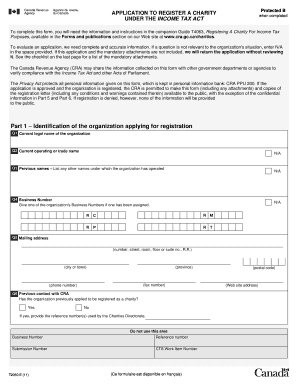
Get Canada T2050 E 2011
How it works
-
Open form follow the instructions
-
Easily sign the form with your finger
-
Send filled & signed form or save
How to fill out the Canada T2050 E online
This guide provides a clear and comprehensive overview on how to properly fill out the Canada T2050 E form online. Each section is broken down into manageable steps to assist users in navigating the application with ease.
Follow the steps to successfully complete your T2050 E application.
- Click 'Get Form' button to access the Canada T2050 E form and open it in your preferred editor.
- Complete Part 1 – Identification of the organization. Here, provide the current legal name, operating name, previous names, business number (if applicable), mailing address, and contact information. Use 'N/A' for any questions not relevant to your organization.
- Move to Part 2 – Organizational structure. Answer questions regarding the organization's status as a branch of an existing charity and provide the necessary documents related to incorporation and governing documents.
- Proceed to Part 3 – Activities of the organization. Describe the organization's charitable purposes and activities in detail, ensuring to include fundraising activities and operational plans.
- Fill out Part 4 – Financial information. Provide a proposed budget, anticipated revenue and expenditures, and any financial details pertinent to revenue and expenditures outside of Canada.
- Complete Part 5 – Information about the organization's officials by listing all board members, including their roles and contact information. Ensure that you understand which information will be public.
- In Part 6 – Confidential Information, indicate the physical location of the organization, where books and records are kept, and designate a contact person.
- Review and complete Part 7 – Final Steps and Certification, ensuring that all necessary attachments are included and that the form is signed appropriately.
- Upon completion, save changes, download, print, or share the form as needed. Mail your completed application to the Charities Directorate at the specified address.
Start your application process by filling out the Canada T2050 E online today!
Get form
Experience a faster way to fill out and sign forms on the web. Access the most extensive library of templates available.
When you fill out an envelope for mailing to Canada, begin with the recipient's name. Follow it with the complete address, ensuring the province and postal code are correct. Don't forget to write 'Canada' at the bottom. If you're sending items related to the Canada T2050 E, make sure to include any necessary enclosures.
Get This Form Now!
Use professional pre-built templates to fill in and sign documents online faster. Get access to thousands of forms.
Industry-leading security and compliance
US Legal Forms protects your data by complying with industry-specific security standards.
-
In businnes since 199725+ years providing professional legal documents.
-
Accredited businessGuarantees that a business meets BBB accreditation standards in the US and Canada.
-
Secured by BraintreeValidated Level 1 PCI DSS compliant payment gateway that accepts most major credit and debit card brands from across the globe.


