Loading
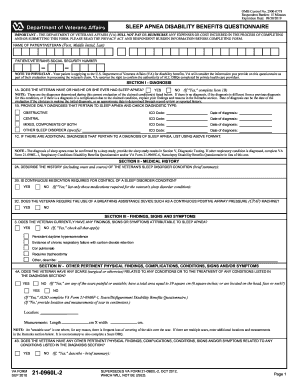
Get Sleep Apnea Dbq 2020-2025
How it works
-
Open form follow the instructions
-
Easily sign the form with your finger
-
Send filled & signed form or save
How to fill out the Sleep Apnea Dbq online
Completing the Sleep Apnea Disability Benefits Questionnaire (Dbq) online is an important step for individuals seeking disability benefits from the Department of Veterans Affairs (VA). This guide provides clear, step-by-step instructions to ensure you fill out the form correctly and efficiently.
Follow the steps to complete the Sleep Apnea Dbq online.
- Click ‘Get Form’ button to access the Sleep Apnea Dbq and open it in your preferred online editor.
- Enter the name of the patient or veteran in the designated field. This ensures that the form is properly identified and processed.
- Input the patient or veteran's social security number in the appropriate section to link their benefits claim.
- In Section I, choose whether the veteran currently has or has had sleep apnea by selecting 'Yes' or 'No.' If 'Yes', proceed to Item 1B.
- For Item 1B, select the type of sleep apnea diagnosis and provide the corresponding ICD code and date of diagnosis.
- Continue to Item 1C to list any additional sleep apnea-related diagnoses using the specified format.
- In Section II, describe the medical history of the sleep disorder condition, specifying the onset and course in the field provided.
- Indicate whether continuous medication is required for the control of the sleep disorder condition. If 'Yes', list the medications.
- State whether the veteran requires a breathing assistance device, such as a CPAP machine, by selecting 'Yes' or 'No'.
- Proceed to Section III and indicate if the veteran has any current findings, signs, or symptoms attributable to sleep apnea. If 'Yes', check all that apply.
- In Section IV, determine if the veteran has any scars related to the conditions listed and provide details if applicable.
- In Section V, confirm whether a sleep study has been performed. If 'Yes', provide the date and results, as well as the name of the facility.
- In Section VI, indicate if the sleep apnea impacts the veteran's ability to work. If 'Yes', describe the impact.
- Finally, review Section VII for any remarks you would like to add and complete Section VIII for the physician's certification with their signature and details.
- After filling out the form, save your changes, and choose to download, print, or share the completed Sleep Apnea Dbq as needed.
Take the first step towards securing your benefits by filling out the Sleep Apnea Dbq online today.
Writing a VA claim for sleep apnea involves clearly outlining your diagnosis and the effects it has on your life. You should include your completed Sleep Apnea DBQ, medical evidence, and any supporting statements that describe how the condition affects your daily activities. Presenting your case logically and thoroughly is vital for a successful claim.
Industry-leading security and compliance
US Legal Forms protects your data by complying with industry-specific security standards.
-
In businnes since 199725+ years providing professional legal documents.
-
Accredited businessGuarantees that a business meets BBB accreditation standards in the US and Canada.
-
Secured by BraintreeValidated Level 1 PCI DSS compliant payment gateway that accepts most major credit and debit card brands from across the globe.


