Loading
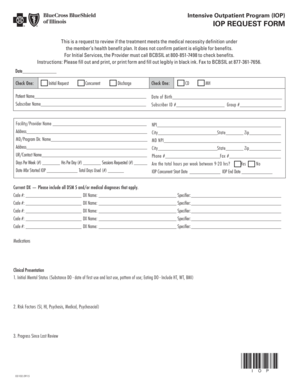
Get 0915 3102
How it works
-
Open form follow the instructions
-
Easily sign the form with your finger
-
Send filled & signed form or save
How to fill out the 0915 online
Filling out the 0915 form can seem daunting, but with this guide, you'll navigate each section with ease. This step-by-step process will ensure that you provide all necessary information to meet your needs efficiently.
Follow the steps to successfully complete the 0915 form.
- Click ‘Get Form’ button to obtain the form and open it in the editor.
- Begin by filling in the date at the top of the form. This date signifies when the request is being made.
- Choose the relevant request type by checking one of the boxes: Initial Request, Concurrent, or Discharge.
- Select the appropriate service type by checking either CD (Chemical Dependency) or MH (Mental Health).
- Complete the patient’s name, date of birth, subscriber name, subscriber ID number, and group number in the designated fields.
- Provide the facility or provider name, NPI number, and address, including city, state, and zip code.
- Enter the name and NPI of the managing physician/program director, along with their address details.
- Fill in the contact details for the Utilization Review representative, including their name, phone number, and fax number.
- Specify the treatment details by indicating the number of days per week, hours per day, and sessions requested.
- Answer the question regarding total hours per week by checking 'Yes' or 'No'.
- Record the date the member started IOP, the total days used, concurrent start date, and end date.
- List all current diagnoses, including DSM 5 codes and names, along with any applicable specifiers.
- Document the medications in use by the patient.
- Provide the clinical presentation details including initial mental status, risk factors, and progress since the last review.
- Detail the client’s treatment history, current treatment goals, and aftercare plan.
- If needed, you can fax additional clinical information along with this form.
- Finally, sign and date the form to confirm that the requested services will be provided.
- Once completed, you can save your changes, download, print, or share the 0915 form as needed.
Start filling out your 0915 form online today to streamline your application process.
Smart Hotline – call *888 on your Smart/TNT mobile or (02)8888-1111 using your landline.
Industry-leading security and compliance
US Legal Forms protects your data by complying with industry-specific security standards.
-
In businnes since 199725+ years providing professional legal documents.
-
Accredited businessGuarantees that a business meets BBB accreditation standards in the US and Canada.
-
Secured by BraintreeValidated Level 1 PCI DSS compliant payment gateway that accepts most major credit and debit card brands from across the globe.


