Loading
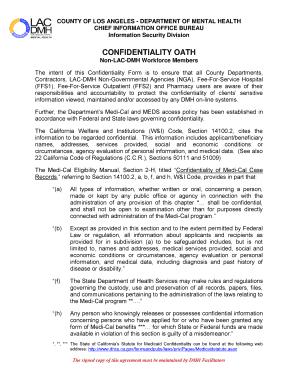
Get Oath Of Secrecy''s Sample
How it works
-
Open form follow the instructions
-
Easily sign the form with your finger
-
Send filled & signed form or save
How to fill out the Oath Of Secrecy's Sample online
This guide provides clear instructions on how to properly complete the Oath Of Secrecy's Sample online. By following these steps, users can ensure that they understand their obligations regarding the confidentiality of sensitive information.
Follow the steps to effectively complete the form.
- Click the ‘Get Form’ button to access the Oath Of Secrecy's Sample. This will allow you to open the form in your preferred online editing tool.
- Begin by reviewing the purpose of the form and the responsibilities outlined. This will help you understand the importance of maintaining confidentiality.
- Fill in your name in the designated field labeled 'User’s Name'. Ensure that it is printed clearly for accurate identification.
- Enter your phone number in the field provided, including the area code. This contact information is essential for communication.
- Sign the form in the 'Signature' space provided. Your signature is a confirmation of your understanding and agreement to the provided terms.
- Indicate the date of signing in the corresponding field to document when you completed the form.
- Provide your pharmacy, Fee-For-Service, or Non-Governmental Agency number in the provided space to specify your affiliation.
- Complete the address section with accurate details, including city and zip code, as this may be necessary for official records.
- After fully completing the form, review all your input for accuracy and completeness.
- Once satisfied, you can save the changes made to the form, download a copy for your records, or print it for submission.
Take action now and start filling out your documents online to ensure compliance and confidentiality.
Confidentiality oaths are important clinic documents that should be signed by all physicians, staff, volunteers, contractors and vendors who doing work for your clinic. This is an important safeguard to ensure that every custodian and affiliate in your clinic understand their obligations to protect health information.
Industry-leading security and compliance
US Legal Forms protects your data by complying with industry-specific security standards.
-
In businnes since 199725+ years providing professional legal documents.
-
Accredited businessGuarantees that a business meets BBB accreditation standards in the US and Canada.
-
Secured by BraintreeValidated Level 1 PCI DSS compliant payment gateway that accepts most major credit and debit card brands from across the globe.


