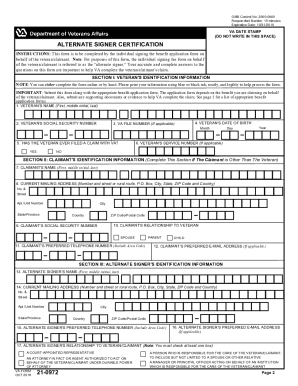
Get Va 21-0972 2016-2026
How it works
-
Open form follow the instructions
-
Easily sign the form with your finger
-
Send filled & signed form or save
How to fill out the VA 21-0972 online
The VA 21-0972, also known as the Alternate Signer Certification form, is essential for individuals signing benefit applications on behalf of veterans or claimants. This guide will provide you with comprehensive, step-by-step instructions to ensure accurate completion of the form online.
Follow the steps to complete the VA 21-0972 accurately.
- Click ‘Get Form’ button to obtain the VA 21-0972 form and access it for online completion.
- Fill in the veteran's identification information in Section I. Provide their full name, social security number, VA file number (if applicable), date of birth, service number (if applicable), and confirm whether the veteran has previously filed a claim with VA.
- If the claimant is not the veteran, complete Section II by entering the claimant's name, social security number, current mailing address, relationship to the veteran, and preferred contact information.
- In Section III, provide the alternate signer’s information. Fill in their name, mailing address, preferred telephone number, and email address, along with their relationship to the veteran or claimant.
- Complete Section IV by indicating if the veteran or claimant is under 18 years of age, mentally incompetent, or physically unable to sign the claims form.
- Sign and date your declaration in Section V. Ensure you understand the requirements stated, and that you may need to provide additional documentation upon request.
- After completing all sections, review your responses for accuracy. Save any changes made to the form online, and you can then download, print, or share the completed document as needed.
Begin filling out the VA 21-0972 online and ensure you have all necessary supporting documents ready.
VA Form 21-4142 is used to authorize the release of private medical records to support your claim, while VA Form 21-4142a serves a similar purpose but is specifically for authorizing the release of records from specific facilities or individuals. The primary difference lies in the granularity of the authorization, with the 4142a form allowing for a more focused approach to retrieving relevant medical evidence. Understanding these distinctions can help you choose the right form needed for your claims process. Accurate use of these forms can enhance your case's strength, streamlining your interactions with the VA.
Industry-leading security and compliance
-
In businnes since 199725+ years providing professional legal documents.
-
Accredited businessGuarantees that a business meets BBB accreditation standards in the US and Canada.
-
Secured by BraintreeValidated Level 1 PCI DSS compliant payment gateway that accepts most major credit and debit card brands from across the globe.


