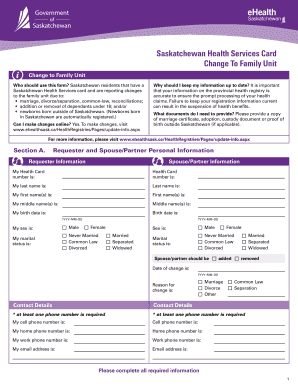
Get Change Family Unit Sask Health 2020-2025
How it works
-
Open form follow the instructions
-
Easily sign the form with your finger
-
Send filled & signed form or save
How to fill out the Change Family Unit Sask Health online
Filling out the Change Family Unit form for Saskatchewan Health Services can be straightforward if you follow the right steps. This guide will help you navigate the form easily, ensuring that your information is accurately submitted.
Follow the steps to complete your Change Family Unit form.
- Click the ‘Get Form’ button to access the form and open it for editing.
- In Section A, fill out the 'Requester and Spouse/Partner Personal Information'. Provide your health card number, last name, first name, middle name, birth date, sex, marital status, and the reason for the change.
- Continue to fill out your contact details. At least one phone number and an email address are required for both you and your spouse/partner.
- In Section B, provide information for each dependant, including their health card number, last name, first name, middle name, birth date, sex, and the reason for the change. If you have more than four dependants, list their information separately.
- In Section C, enter your current mailing and residence address. If the addresses differ, provide both.
- Fill out Section E for Replacement Card details. Indicate whether you need to replace any cards, and specify the reason for the replacement if applicable.
- Complete Section F regarding any changes of name. If applicable, include the reason for the name change and the previous name.
- In Section G, both the requester and spouse/partner must read and sign the declaration, affirming the accuracy of the information provided. Ensure all required documents are attached.
- Once the form is completed, you can save changes, download, or print the form for your records. Remember to return the completed form and required documents to the appropriate address.
Start filling out your Change Family Unit form online now to ensure your health information is current.
Yes, you can move out of province with your Saskatchewan health card, but you should notify the Saskatchewan Health Authority of your move. This is essential for maintaining your health coverage if you are temporarily residing outside Saskatchewan. If you’re considering changes in your family unit, understand how this might impact your health card and the Change Family Unit Sask Health. Be sure to register for health coverage in your new province as soon as possible.
Industry-leading security and compliance
-
In businnes since 199725+ years providing professional legal documents.
-
Accredited businessGuarantees that a business meets BBB accreditation standards in the US and Canada.
-
Secured by BraintreeValidated Level 1 PCI DSS compliant payment gateway that accepts most major credit and debit card brands from across the globe.


