Loading
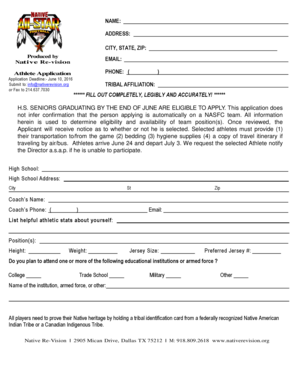
Get To Download And Fill Out The Player Application - Native Revision - Nativerevision
How it works
-
Open form follow the instructions
-
Easily sign the form with your finger
-
Send filled & signed form or save
How to fill out the To Download And Fill Out The Player Application - Native Revision - Nativerevision online
This guide provides comprehensive instructions for completing the Player Application - Native Revision online. It will assist you in understanding each section of the application and ensuring that all required fields are filled out accurately.
Follow the steps to complete your application online.
- Click the ‘Get Form’ button to obtain the form and open it for filling out.
- Begin by entering your name in the designated field at the top of the form. Ensure the spelling is correct for identification purposes.
- Provide your complete address, including street address, city, state, and ZIP code. Accuracy in this section is essential for communication.
- Fill in your email address. This information will be used for future correspondence regarding your application.
- Enter your phone number. Make sure to include the area code for effective contact.
- Indicate your tribal affiliation in the provided section, ensuring you meet the eligibility requirements for participation.
- Complete the section regarding your high school information, including the name, address, city, state, and ZIP code.
- List your coach’s name and contact details, including their phone number and email address, if applicable.
- In the athletic statistics section, provide your position(s), height, weight, and preferred jersey number for accurate team placement.
- Answer each of the eligibility questions in the last section. Ensure you respond honestly to all items.
- If you are under 18 years old, a legal guardian must sign the application to grant permission for participation.
- After filling out the form completely, review all entries for accuracy. Then, you can save changes, download your application, print a copy, or share it via email.
Complete your documents online with confidence and ensure your application is submitted on time.
Industry-leading security and compliance
US Legal Forms protects your data by complying with industry-specific security standards.
-
In businnes since 199725+ years providing professional legal documents.
-
Accredited businessGuarantees that a business meets BBB accreditation standards in the US and Canada.
-
Secured by BraintreeValidated Level 1 PCI DSS compliant payment gateway that accepts most major credit and debit card brands from across the globe.


