Loading
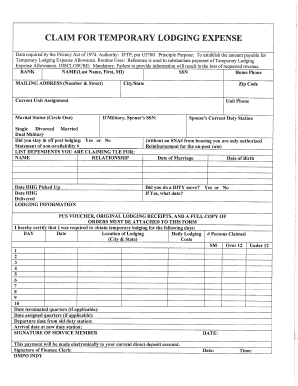
Get Usarec Claim For Temporary Lodging Expense
How it works
-
Open form follow the instructions
-
Easily sign the form with your finger
-
Send filled & signed form or save
How to fill out the USAREC Claim for Temporary Lodging Expense online
Filling out the USAREC Claim for Temporary Lodging Expense form online can be a straightforward process when you have clear guidance. This guide provides step-by-step instructions to assist you in completing the form accurately and efficiently.
Follow the steps to complete your claim effectively.
- Click ‘Get Form’ button to obtain the form and open it in the editor.
- Begin by filling in your personal information in the designated sections. This includes providing your full name, current address, and contact details. Ensure that all information entered is accurate to avoid delays in processing.
- Next, identify your duty station and the dates of your lodging. Input the location and the start and end dates of your temporary lodging period. It is essential to be precise as this will determine your eligibility for reimbursement.
- Proceed to list any lodging expenses incurred during your stay. Be sure to include the costs for each day, itemizing each lodging type separately if applicable. This detail is crucial for the review process.
- Review the specific documentation requirements and attach necessary receipts or supporting documents. These documents must substantiate your claims for expenses. Scanning or uploading these documents may be required.
- Before submission, double-check all entries for accuracy and completeness. Errors or omissions can result in processing delays or denial of claims.
- Once verified, follow the prompts to save and submit your completed claim. Users may have the option to download, print, or share the form as needed for their records.
Begin completing your documents online today to ensure timely reimbursement.
Typically, you may receive Temporary Lodging Allowance (TLA) for up to 60 days, but this can vary based on your situation. It's essential to know that eligibility for TLA hinges on specific military orders and circumstances. Utilizing the USAREC Claim for Temporary Lodging Expense can ensure you maximize the benefits you deserve during your transitional period.
Industry-leading security and compliance
US Legal Forms protects your data by complying with industry-specific security standards.
-
In businnes since 199725+ years providing professional legal documents.
-
Accredited businessGuarantees that a business meets BBB accreditation standards in the US and Canada.
-
Secured by BraintreeValidated Level 1 PCI DSS compliant payment gateway that accepts most major credit and debit card brands from across the globe.


