Loading
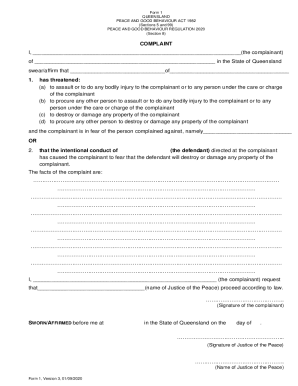
Get Au Form 1 2020-2026
How it works
-
Open form follow the instructions
-
Easily sign the form with your finger
-
Send filled & signed form or save
How to fill out the AU Form 1 online
Filling out the AU Form 1 is a critical step in addressing concerns regarding threats or property damage. This guide provides a clear, step-by-step approach to help users complete the form online with ease and confidence.
Follow the steps to complete the AU Form 1 online
- Press the ‘Get Form’ button to retrieve the AU Form 1 and open it in your preferred editor.
- Enter your name in the space provided for the complainant at the top of the form. Ensure that your full name is accurate for identification purposes.
- Fill in your address in the designated field, including the suburb and postcode. This information is important for legal purposes.
- Specify the name of the individual you are complaining against in the appropriate section. Provide as much detail as possible to ensure clarity.
- In the section where it asks to describe the nature of the threat or actions, select the lines that apply. Choose from options such as threats of bodily injury or property damage.
- Detail the facts of your complaint in the provided space. Ensure your description is clear and concise to effectively communicate your concerns.
- Request the name of the Justice of the Peace who will be handling your complaint by entering their name in the specified area.
- Sign the form where indicated. Your signature confirms that the information provided is accurate to the best of your knowledge.
- Below your signature, leave space for the Justice of the Peace’s signature and name, as they will complete these sections during the formal process.
- After completing the form, choose to save changes, download, print, or share the completed AU Form 1 based on your preference.
Complete your AU Form 1 online today for a seamless submission process.
This is the standard consumer protection in South Australia. The cooling-off period is two whole business days after signing these documents - that is, not including weekends and public holidays, or the day on which the form was served on you. It begins at the time of the buyer signing the Form 1.
Industry-leading security and compliance
US Legal Forms protects your data by complying with industry-specific security standards.
-
In businnes since 199725+ years providing professional legal documents.
-
Accredited businessGuarantees that a business meets BBB accreditation standards in the US and Canada.
-
Secured by BraintreeValidated Level 1 PCI DSS compliant payment gateway that accepts most major credit and debit card brands from across the globe.


