Loading
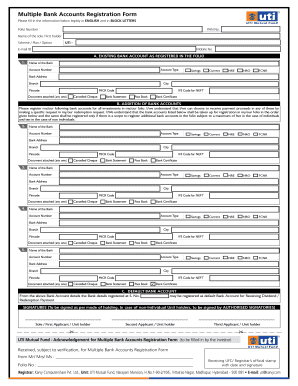
Get Change Of Bank Mandate Form Karvy 2020-2025
How it works
-
Open form follow the instructions
-
Easily sign the form with your finger
-
Send filled & signed form or save
How to fill out the Change Of Bank Mandate Form Karvy online
This guide provides clear and detailed instructions on how to fill out the Change Of Bank Mandate Form Karvy online. Following these steps will help ensure proper registration of your bank details for efficient investment transactions.
Follow the steps to successfully complete the form online.
- Click the 'Get Form' button to obtain the Change Of Bank Mandate Form Karvy and open it in your preferred editing mode.
- Begin by filling in your folio number and PAN number in the designated fields, ensuring that all information is legible and in block letters.
- Next, provide the name of the sole or first holder, along with the chosen scheme, plan, or option related to your investments.
- Enter your email ID and mobile number accurately to facilitate communication.
- In section A, fill in the existing bank account details. Include the name of the bank, account number, type of account (savings, current, etc.), and the bank address including city and pincode. Ensure to attach one supporting document such as a cancelled cheque or bank statement.
- Proceed to section B to add additional bank accounts. Fill in details for each account in the order of preference. Note that individuals can register up to five accounts while non-individuals can register up to ten.
- For each bank account listed, provide the same details as in step 5, including a supporting document that verifies the bank account details.
- In section C, specify which bank account you want to set as the default account for receiving payments. Write the corresponding serial number next to this option.
- Sign the form according to the mode of holding. If there are multiple signatories, ensure that all required parties sign as necessary.
- Once all sections are completed, save your changes and prepare to download, print, or share the form as needed. Ensure all supporting documents are attached before submission.
Complete your Change Of Bank Mandate Form Karvy online today for a seamless banking experience with your investments.
Changing a bank mandate involves filling out a new Change Of Bank Mandate Form Karvy and submitting it to your bank. Specify the details you wish to update, such as the bank account number or mandate amount. Keep a copy for your records and follow up with your bank to confirm the changes.
Industry-leading security and compliance
US Legal Forms protects your data by complying with industry-specific security standards.
-
In businnes since 199725+ years providing professional legal documents.
-
Accredited businessGuarantees that a business meets BBB accreditation standards in the US and Canada.
-
Secured by BraintreeValidated Level 1 PCI DSS compliant payment gateway that accepts most major credit and debit card brands from across the globe.


