Loading
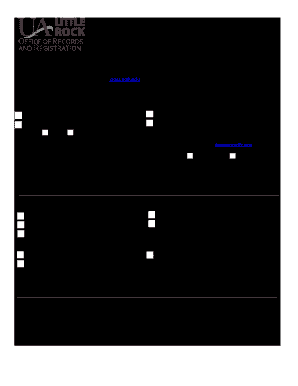
Get Ualr Academic Verification Request 2018-2026
How it works
-
Open form follow the instructions
-
Easily sign the form with your finger
-
Send filled & signed form or save
How to fill out the UALR Academic Verification Request online
This guide provides comprehensive instructions for completing the UALR Academic Verification Request online. Whether you are a current or former student, this step-by-step approach will help you accurately fill out the necessary information.
Follow the steps to complete your request effectively.
- Click ‘Get Form’ button to obtain the form and open it in the editor.
- Begin by filling out your personal information in the designated fields. This includes your Student ID or Social Security Number, your current status (Current Student or Former Student), your full name (First, Middle, Last), and any previous names used at UA Little Rock.
- Indicate the type of verification you are requesting by checking the appropriate boxes. Options include Enrollment Verification, Degree Verification, Letter of Academic Standing, and Letter of Non-Attendance.
- Provide your expected graduation date if applicable, and select your delivery preference from the options provided, such as Hold for Pick-up, Mail Verification To, or Fax Verification.
- Fill in the contact information for the individual requesting the verification, including their status (Student, Parent/Third Party), email address, and phone number.
- If you require specific certifications, such as Semester GPA or Cumulative GPA, check the relevant boxes. Note that third parties must request verifications from the National Student Clearinghouse.
- Review your entries for accuracy and completeness. Ensure that all necessary fields have been filled out before proceeding.
- Finally, sign the form to authorize UA Little Rock to release your GPA and/or Social Security Number to the listed party. Include the date of your signature.
- After completing the form, you have the option to save changes, download, print, or share the form as per your requirements.
Start filling out your UALR Academic Verification Request online today!
Register for classes Log in to BOSS at boss.ualr.edu using your student ID, or “T number”, provided in your welcome email. ... Click on the “Student Services” tab, then click the “Registration” link. Select “Register/Search for classes” link, and then determine the course term.
Industry-leading security and compliance
US Legal Forms protects your data by complying with industry-specific security standards.
-
In businnes since 199725+ years providing professional legal documents.
-
Accredited businessGuarantees that a business meets BBB accreditation standards in the US and Canada.
-
Secured by BraintreeValidated Level 1 PCI DSS compliant payment gateway that accepts most major credit and debit card brands from across the globe.


