Loading
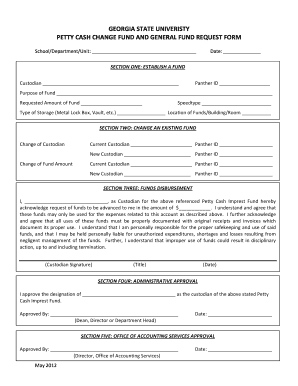
Get Imprest Form
How it works
-
Open form follow the instructions
-
Easily sign the form with your finger
-
Send filled & signed form or save
How to fill out the Imprest Form online
The Imprest Form is essential for requesting funds within your department or unit. This guide provides a clear step-by-step process to assist you in completing the form online with ease.
Follow the steps to successfully fill out the Imprest Form.
- Click the ‘Get Form’ button to obtain the Imprest Form and open it in your preferred application.
- Fill in the 'School/Department/Unit' section with the appropriate information pertaining to your request.
- In Section One, establish a fund by entering the current date, custodian’s name and Panther ID, as well as the purpose and requested amount of the fund. Specify the speedtype and type of storage.
- If you are changing an existing fund, go to Section Two. Indicate the changes in custodians by listing the current and new custodians along with their respective Panther IDs.
- For changes related to fund amounts, ensure you fill in the current custodian and their Panther ID, along with the new custodian’s details.
- Proceed to Section Three to acknowledge the request for funds. Enter your name as the custodian, the amount requested, and be aware of the document's guidelines regarding the use of funds.
- Sign and date the document in the designated space within Section Three after reviewing the responsibilities associated with the funds.
- In Section Four, submit the name of the administrative approver who will designate the custodian. This should be followed by the approver’s signature and date.
- Finally, in Section Five, ensure the approval from the Office of Accounting Services is filled out, including the approver's name, signature, and date.
- After completing the form, save your changes, download a copy for your records, print it if necessary, or share it with appropriate personnel.
Complete your documents online seamlessly today!
The terms 'impress' and 'imprest' often confuse people, but they serve different purposes. 'Imprest' refers to the financial system of disbursing and replenishing funds, while 'impress' generally pertains to making a mark or impression. Understanding the distinction can clarify financial processes, particularly when using an imprest form for record-keeping.
Industry-leading security and compliance
US Legal Forms protects your data by complying with industry-specific security standards.
-
In businnes since 199725+ years providing professional legal documents.
-
Accredited businessGuarantees that a business meets BBB accreditation standards in the US and Canada.
-
Secured by BraintreeValidated Level 1 PCI DSS compliant payment gateway that accepts most major credit and debit card brands from across the globe.


