Loading
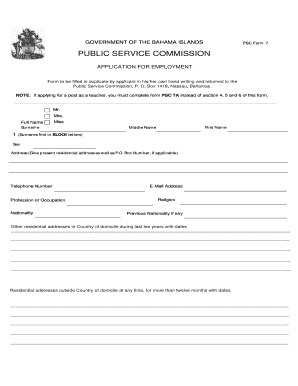
Get Bs Psc Form 7
How it works
-
Open form follow the instructions
-
Easily sign the form with your finger
-
Send filled & signed form or save
How to fill out the BS PSC Form 7 online
Filling out the BS PSC Form 7 online is an important step in applying for employment with the Public Service Commission. This guide provides clear and user-friendly instructions to help you navigate the form effectively.
Follow the steps to complete the form accurately.
- Click ‘Get Form’ button to obtain the form and open it in the editor.
- Begin by entering your full name in the appropriate fields: surname, first name, and middle name. Ensure that the surname is in block letters for clarity.
- Indicate your sex and provide your current residential address, including any P.O. Box number if applicable.
- Fill in your contact details, including your telephone number, profession or occupation, nationality, email address, and religion. Additionally, mention any previous nationality if applicable.
- List any other residential addresses in your country of domicile over the past ten years, along with the dates you lived at those addresses.
- Include any residential addresses outside your country of domicile for more than twelve months, providing dates where applicable.
- State your date of birth and age as of your last birthday. A copy of your birth certificate must be supplied.
- Provide details regarding your marital status and, if applicable, information about your spouse or former spouse, including names and dates of birth.
- Enter the number of your children and provide their full names, sex, date of birth, and country of birth.
- Document your parents' information: their names, dates of birth, nationalities, addresses, and professions. Note if either parent is deceased.
- Complete the Education section by detailing the schools or colleges you attended, along with entry and leaving dates, along with any diplomas or degrees obtained.
- If applicable, list any professional qualifications and the dates they were obtained.
- Detail your employment history from the time of completing your education to the present, including positions held, dates of employment, reasons for leaving, and current salary.
- Specify the position you are applying for and whether you are prepared to work in rural areas.
- Indicate the date you are available to start and provide particulars of any physical impairments.
- Affirm any knowledge of languages other than English and state your service in the Navy, Army, or Air Force if applicable.
- Answer questions regarding any past convictions, previous applications under other government departments, or any dismissals from government service.
- Provide three to six testimonials with names, addresses, and occupations, ensuring one is from your last employer, and attach a recent photograph of yourself in the designated area.
- Finally, declare that all information is true and correct by signing and dating the application. Review your entries for accuracy.
- Save your changes, download, print, or share the completed form as needed.
Complete your BS PSC Form 7 online today to start your application process.
Related links form
To fill out an appointment of representative form, include your name, the representative's information, and any details regarding the authority you are granting. Be clear and precise to avoid misinterpretation. The BS PSC Form 7 can help you navigate through the requirements of this form.
Industry-leading security and compliance
US Legal Forms protects your data by complying with industry-specific security standards.
-
In businnes since 199725+ years providing professional legal documents.
-
Accredited businessGuarantees that a business meets BBB accreditation standards in the US and Canada.
-
Secured by BraintreeValidated Level 1 PCI DSS compliant payment gateway that accepts most major credit and debit card brands from across the globe.


