Loading
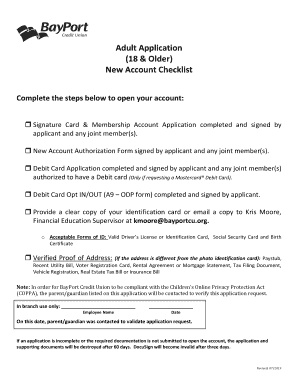
Get Bayport Credit Union Adult Application (18 & Older) New Account Checklist 2019-2025
How it works
-
Open form follow the instructions
-
Easily sign the form with your finger
-
Send filled & signed form or save
How to fill out the BayPort Credit Union Adult Application (18 & Older) New Account Checklist online
This guide provides you with a step-by-step approach to filling out the BayPort Credit Union Adult Application (18 & Older) New Account Checklist online. Whether you are a first-time user or familiar with online applications, this guide will support you in completing the necessary forms accurately and efficiently.
Follow the steps to complete your application effectively.
- Click ‘Get Form’ button to access the application form and open it in your chosen editor.
- Complete the signature card and membership account application. Ensure it is signed by the applicant and any joint members.
- Fill out the new account authorization form, again requiring signatures from the applicant and any joint member(s).
- If you are requesting a Mastercard® debit card, complete the debit card application and obtain signatures as necessary.
- As part of the overdraft protection process, complete the opt-in/out form for overdraft privilege, completing and signing it accordingly.
- Provide a clear copy of your identification card and, if needed, verify your address with a separate proof, such as a utility bill or pay stub.
- Ensure that all additional required documents are gathered to accompany your application before submission.
- At the conclusion of the process, confirm all information is accurate, and save changes, download, print, or share the form as needed.
Begin your application today and complete the BayPort Credit Union Adult Application online for a smooth account opening experience.
To access Online Banking, use your account number and STAR PIN (personal identification number). Then, you'll be prompted to create a username and password. If you haven't set up a STAR PIN yet or need help logging in, give us a quick call at (757) 928-8850.
Industry-leading security and compliance
US Legal Forms protects your data by complying with industry-specific security standards.
-
In businnes since 199725+ years providing professional legal documents.
-
Accredited businessGuarantees that a business meets BBB accreditation standards in the US and Canada.
-
Secured by BraintreeValidated Level 1 PCI DSS compliant payment gateway that accepts most major credit and debit card brands from across the globe.


