Loading
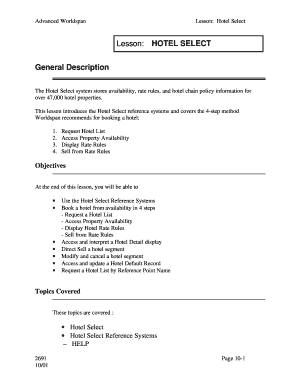
Get Fedex Pay Stub 2020-2026
How it works
-
Open form follow the instructions
-
Easily sign the form with your finger
-
Send filled & signed form or save
How to fill out the Fedex Pay Stub online
This guide provides step-by-step instructions on how to fill out the Fedex Pay Stub online. It aims to assist users in completing the form accurately and efficiently.
Follow the steps to successfully complete the Fedex Pay Stub online.
- Click ‘Get Form’ button to acquire the Pay Stub form and open it in the online editor.
- Fill in your personal information, including your name, employee ID, and pay period dates. Ensure that all details entered match your records accurately.
- Enter your earnings for the pay period. This should include regular hours worked, overtime, and any additional compensation. Verify that the amounts reflect your actual earnings.
- Input any deductions applicable to your pay, such as tax withholdings, benefits contributions, and garnishments. Confirm that all figures are correct to avoid discrepancies.
- Review all entered information for accuracy. Make necessary adjustments if any details are incorrect.
- Save the filled-out form. You may also choose to download, print, or share the completed Pay Stub as needed.
Complete your Fedex Pay Stub online today for a hassle-free experience.
To fill out a FedEx claim, start by gathering essential shipment details, including tracking number and shipment receipt. Next, go to the FedEx claims website and select the claim type. Complete the online form, ensuring you provide accurate descriptions of the problem, and submit the necessary documentation. You may also find guidance on US Legal Forms to navigate the claims process more effectively.
Industry-leading security and compliance
US Legal Forms protects your data by complying with industry-specific security standards.
-
In businnes since 199725+ years providing professional legal documents.
-
Accredited businessGuarantees that a business meets BBB accreditation standards in the US and Canada.
-
Secured by BraintreeValidated Level 1 PCI DSS compliant payment gateway that accepts most major credit and debit card brands from across the globe.


