Loading
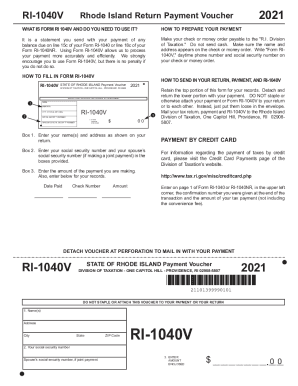
Get About Form 1040-v, Payment Voucherinternal Revenue Service2020 Form 1040-v - Irs Tax Forms2020 Form
How it works
-
Open form follow the instructions
-
Easily sign the form with your finger
-
Send filled & signed form or save
How to fill out the About Form 1040-V, Payment Voucher Internal Revenue Service 2020 Form 1040-V - IRS Tax Forms online
Filling out the About Form 1040-V, Payment Voucher is a straightforward process designed to help ensure your payment is processed accurately. This guide provides step-by-step instructions to assist you in completing the form correctly.
Follow the steps to successfully complete your payment voucher.
- Click ‘Get Form’ button to obtain the form and open it in the editor.
- Starting with Box 1, enter your name(s) and address as displayed on your tax return. Ensure all spelling and formatting matches exactly.
- In Box 2, input your social security number and, if applicable, your spouse’s social security number. This ensures that your payment is attributed correctly.
- Proceed to Box 3. Enter the total amount you are sending as payment. Be careful to double-check this number for accuracy.
- Retain the top portion of the form for your records. Detach the lower section that includes your payment details and prepare it for mailing.
- When you are ready to send your payment, place the detached portion along with your check or money order in an envelope. Ensure it is addressed to the Rhode Island Division of Taxation, One Capitol Hill, Providence, RI 02908-5807.
- Remember not to staple or attach your payment voucher to your payment or tax return. Instead, leave them loose in the envelope.
- Once everything is in order, you may save changes or download a copy of the filled form if needed for your records.
Complete your documents online now to ensure timely processing of your payments.
Related links form
You can make electronic payments online, by phone, or from a mobile device. Paying electronically is safe and secure. When you schedule your payment, you will receive immediate confirmation from the IRS. Go to .irs.gov/Payments to see all your electronic payment options.
Industry-leading security and compliance
US Legal Forms protects your data by complying with industry-specific security standards.
-
In businnes since 199725+ years providing professional legal documents.
-
Accredited businessGuarantees that a business meets BBB accreditation standards in the US and Canada.
-
Secured by BraintreeValidated Level 1 PCI DSS compliant payment gateway that accepts most major credit and debit card brands from across the globe.


