Loading
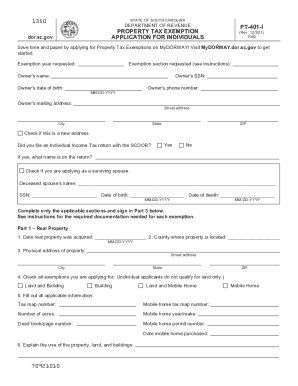
Get Exempt Property - Sc Department Of Revenue
How it works
-
Open form follow the instructions
-
Easily sign the form with your finger
-
Send filled & signed form or save
How to fill out the Exempt Property - SC Department Of Revenue online
This guide provides clear and detailed instructions for filling out the Exempt Property form from the South Carolina Department of Revenue online. It is designed to empower users, regardless of their previous experience, with an easy-to-follow process for claiming property tax exemptions.
Follow the steps to successfully complete your application.
- Press the ‘Get Form’ button to access the form and open it in your preferred editing tool.
- Enter the exemption year you are requesting. If left blank, it will default to the current year.
- Specify the exemption section you are applying for. Refer to the provided instructions for detailed information on each section.
- Fill in the owner's Social Security Number (SSN), name, date of birth, and phone number.
- Provide the owner’s mailing address, including street address, city, state, and ZIP code. Check the box if this is a new address.
- Indicate whether you filed an Individual Income Tax return with the South Carolina Department of Revenue. If yes, provide the name on the return.
- If applicable, check the box to indicate if you are applying as a surviving spouse and provide necessary details of the deceased spouse.
- Complete Part 1 for Real Property if applicable, including acquisition date, county location of property, address, exemptions you are applying for, and any other required information.
- In Part 2, complete the personal property section by detailing any vehicle exemptions you are applying for, including Vehicle Identification Numbers and other specifics.
- In Part 3, sign the declaration of correctness to certify that all information provided is true and complete.
- Review the completed form for accuracy and ensure all required documentation is attached.
- After confirming all parts are filled out correctly, save your changes, and download or print the form, or share it if necessary.
Complete your property tax exemption application online today for a streamlined process.
Get form
Experience a faster way to fill out and sign forms on the web. Access the most extensive library of templates available.
All Application for Exemption Certificate requests must be submitted on our free online tax portal, MyDORWAY, at MyDORWAY.dor.sc.gov. a MyDORWAY account to request Sales and Use Tax exemptions. If you do not have a Sales and Use Tax account, complete the Business Tax Application at dor.sc.gov/register.
Get This Form Now!
Use professional pre-built templates to fill in and sign documents online faster. Get access to thousands of forms.
Industry-leading security and compliance
US Legal Forms protects your data by complying with industry-specific security standards.
-
In businnes since 199725+ years providing professional legal documents.
-
Accredited businessGuarantees that a business meets BBB accreditation standards in the US and Canada.
-
Secured by BraintreeValidated Level 1 PCI DSS compliant payment gateway that accepts most major credit and debit card brands from across the globe.


